Loading ...
Loading ...
Loading ...
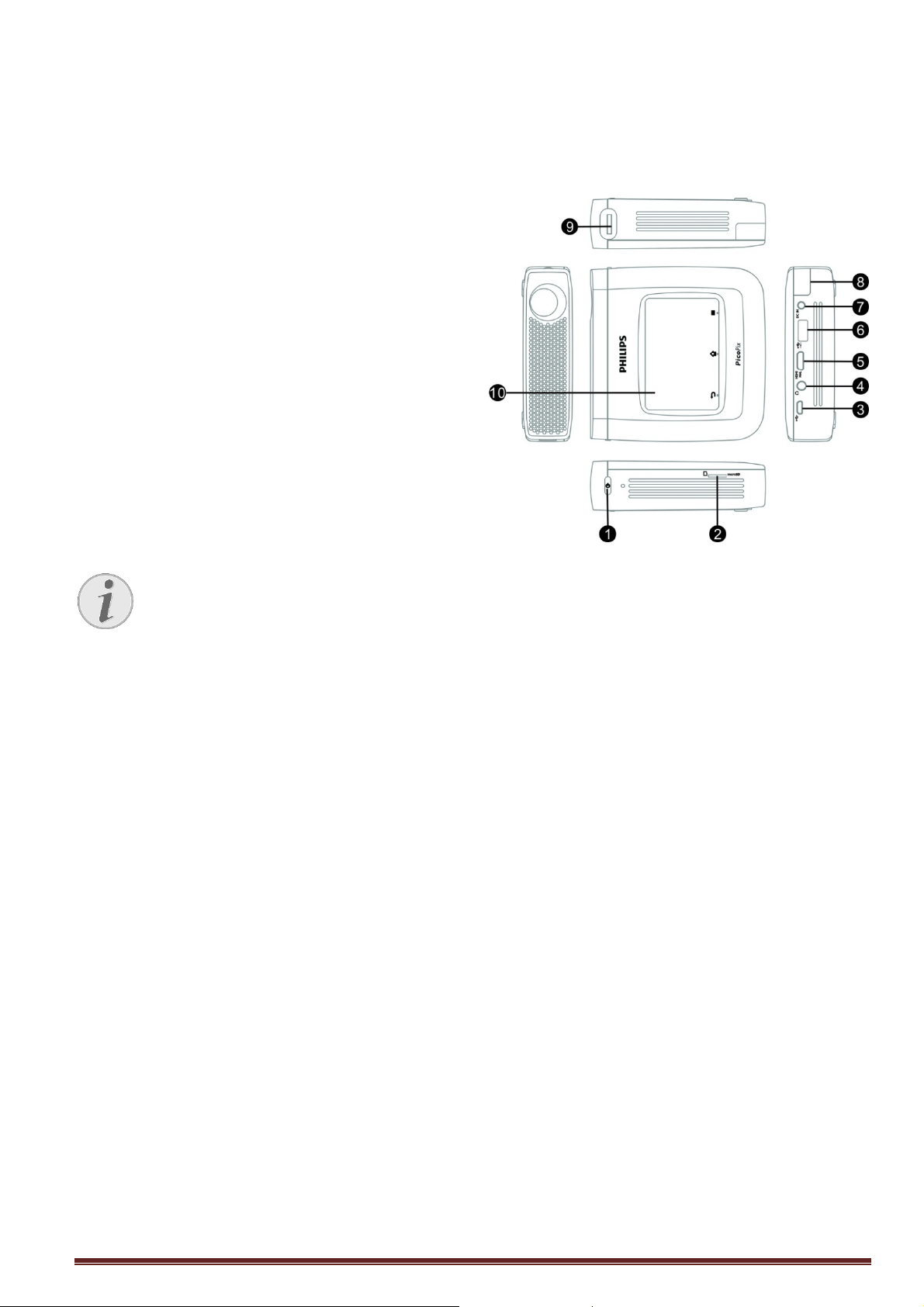
Philips PPX4935 7
2 Overview
❶—POWER button (hold for 3s to switch on or
off)
❷—Micro-SD card slot
❸—Micro-USB port to connect to a computer
(data exchange) or to connect external devices
like mouse or keyboard via an OTG cable
❹—Audio output - headphone connection or
connection for external speakers
❺—HDMI - HDMI port for a playback device
❻—USB port for a USB storage medium, mouse
or keyboard
❼—DC-IN - Power supply port
❽—Remote control signal receiver window
❾—Focus wheel to adjust image sharpness
❿—Touchpad for navigation and operation of the
PicoPix without remote control
Notice
Note that the distance to the projection
surface must be a minimum of 0.5
meters and a maximum of 5 meters. If
the Pocket Projector is located outside
of this range, it will not be possible to
focus the image. Turn the focus wheel
carefully to avoid damage to the lens.
Loading ...
Loading ...
Loading ...