Loading ...
Loading ...
Loading ...
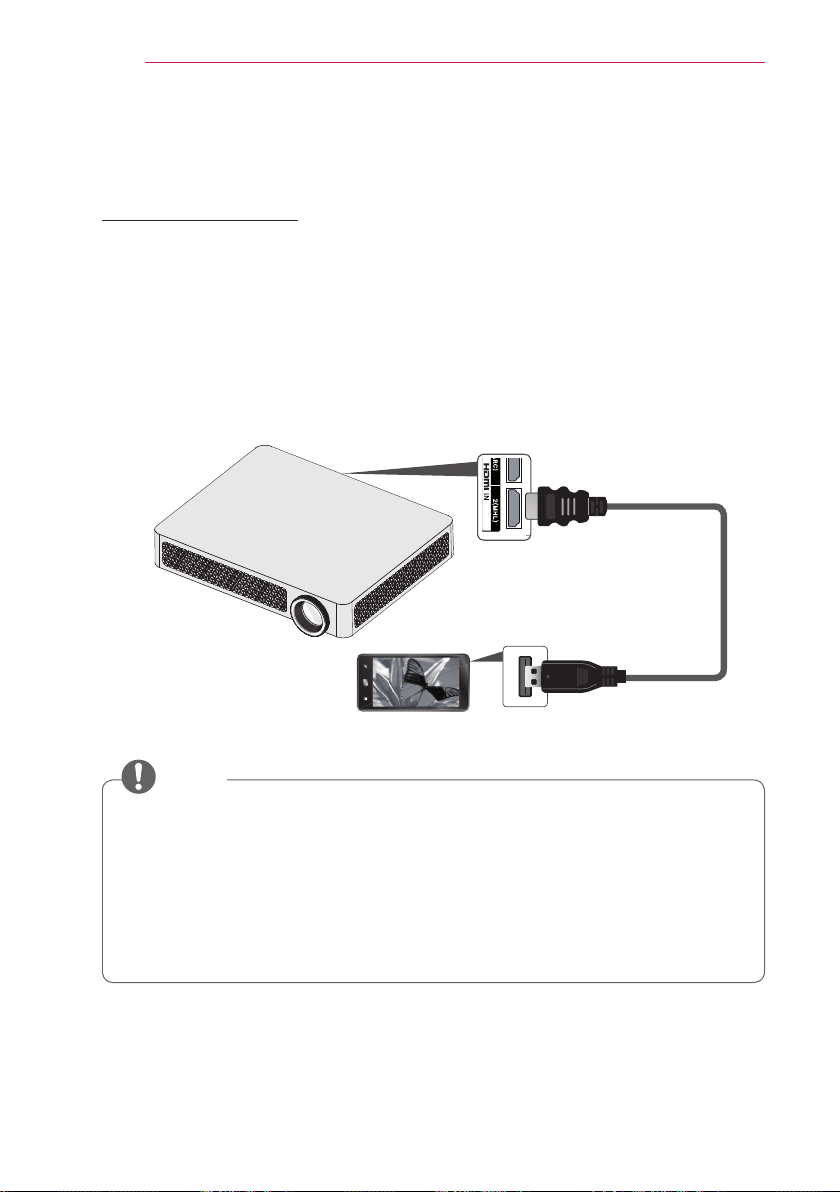
66
CONNECTING DEVICES
Using the mirroring function of a mobile phone
MHL Connection
The Mobile High-denition Link (MHL) is an interface that can connect a mobile
phone to the projector and play video and audio from the mobile phone through the
projector.
This only applies to products with a HDMI input that supports MHL.
(To nd out whether your device is MHL-certied, please contact your device
manufacturer.)
For MHL support, check the HDMI IN 2 (MHL) port.
Use a dedicated cable for MHL.
* Optional Extras
NOTE
When you connect a mobile phone to the HDMI IN 2 (MHL) port, you can see
the mobile phone screen through a projector.
- This only applies to mobile phones that support MHL.
- You can use the remote control for some applications.
Disconnect the MHL cable from the projector when:
- The MHL function is disabled.
- Your mobile device is fully charged in standby mode.
Loading ...
Loading ...
Loading ...
