Loading ...
Loading ...
Loading ...
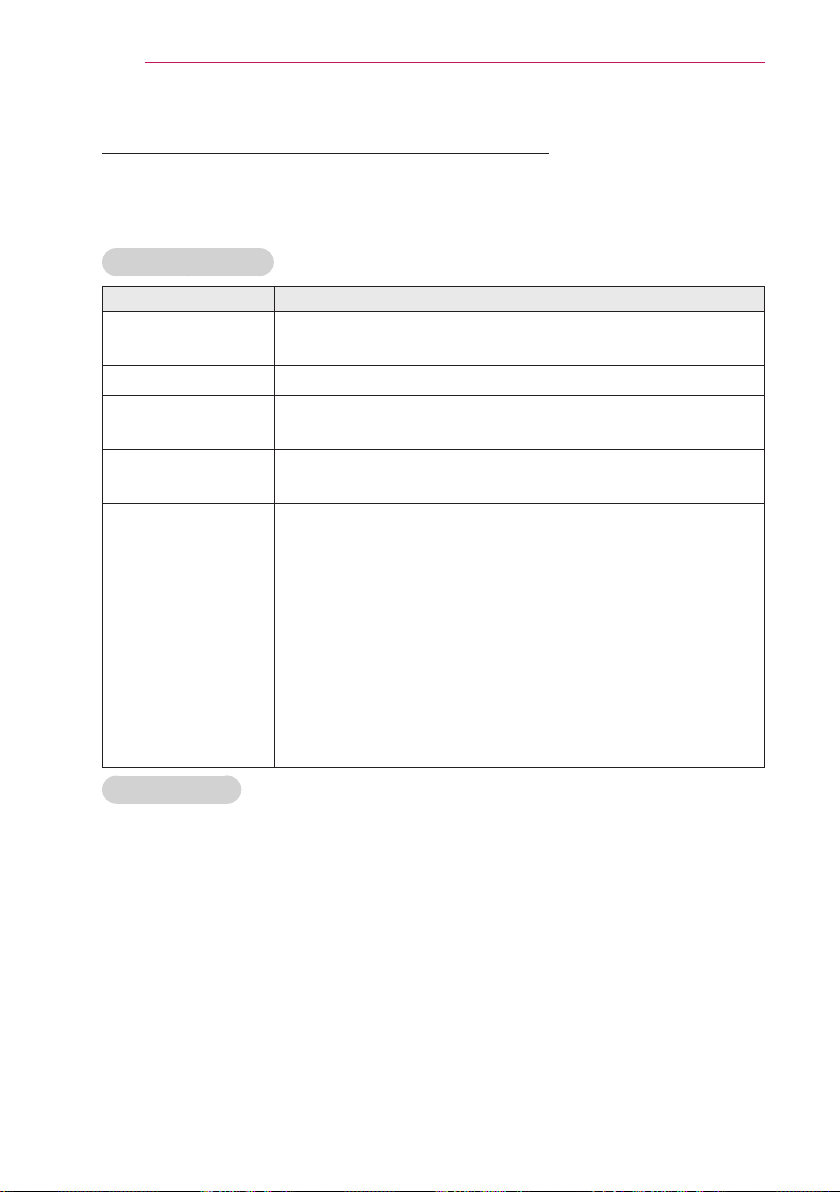
40
SMARTSHARE
To set SmartShare™ related functions
Press the SETTINGS button on the remote control. Select SMART SHARE →
Settings.
Changes settings related to SmartShare™ content playback.
Advanced Setting
Item Description
My Projector Name Changes the name that appears when searching for the
projector from other devices.
Network Status Checks the network connection.
Wi-Fi Direct Allows use of wireless connection functions such as Wi-Fi
Direct and WiDi.
Auto Play on
Receive
Accepts / rejects content transferred from other devices.
DivX(R) VOD Registers or releases DivX.
Checks DivX Registration Code for playing DivX-protected
videos. Register at http://vod.divx.com.
Uses Registration Code to rent or purchase movies at www.
divx.com/vod.
Rented/purchased DivX files cannot be played if the DivX
Registration Code of a different device is used. Use only the
DivX Registration Code granted to this device.
Converted files not conforming to the DivX Codec Standard
may not play or may produce abnormal images and sound.
Delete History
To delete contents history, press Delete History button.
Use the contents at Recent menu.
Loading ...
Loading ...
Loading ...
