Loading ...
Loading ...
Loading ...
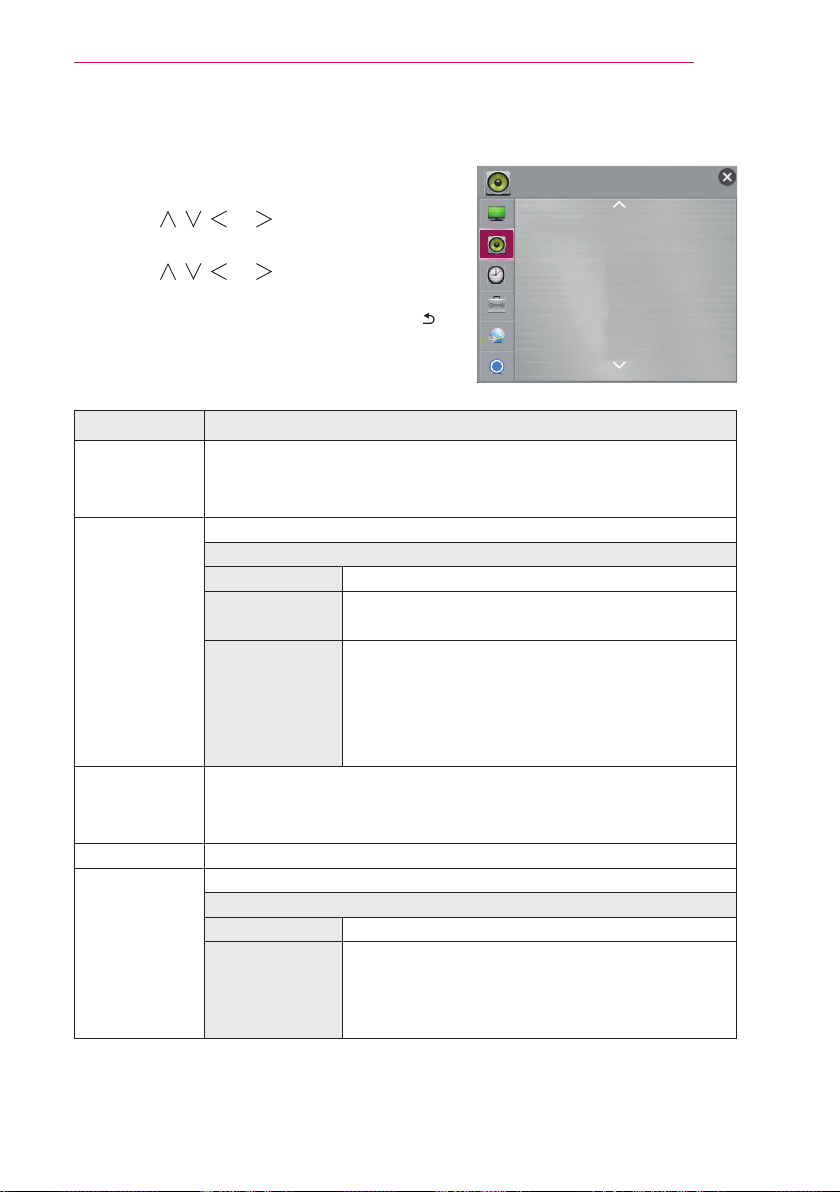
53
CUSTOMIZING SETTINGS
SOUND Settings
1 Press the SETTINGS button.
2 Use the , , , or button to select SOUND
and press the OK button.
3 Use the , , , or button to set up the
desired item and press the OK button.
- To return to the previous menu, press the
button.
The available sound settings are described as follows.
Item Description
Smart Sound
Mode
Provides the optimized sound adjusted for each content type.
If the Smart Sound Mode function is enabled, Sound Mode, Virtual
Surround Plus and Clear Voice ll are automatically adjusted.
Sound Mode Sets the sound mode.
Mode
Standard Suitable for all types of video.
Music/ Cinema/
Sport/ Game
Sets audio optimized for a specic genre.
User Setting Adjusts volume level.
100 Hz/ 300 Hz/ 1 kHz/ 3 kHz/ 10 kHz:
Sets EQ by manual adjustment of sound bands.
Reset: Resets the equalizer value changed by
the user.
Virtual
Surround Plus
Provides realistic 5.1 channel stereo sound from two speakers.
If Clear Voice ll is set to On, Virtual Surround plus will not be
chosen.
Clear Voice II Boosts voice clarity.
Volume Mode Sets various modes for volume control.
Mode
Auto Volume Automatically adjusts the volume level.
Volume Control Using a single volume curve may result in
an inaudible or loud sound depending on the
environment. Adjusts volume levels depending on
the time of day (day/night).
Ͱ
SOUND
Smart Sound Mode : Off
Sound Mode
: Standard
Virtual Surround Plus
: Off
Clear Voice II
: Off
Volume Mode
Sound Out
: Projector Speaker
AV Sync. Adjust
: Off
Loading ...
Loading ...
Loading ...
