Loading ...
Loading ...
Loading ...
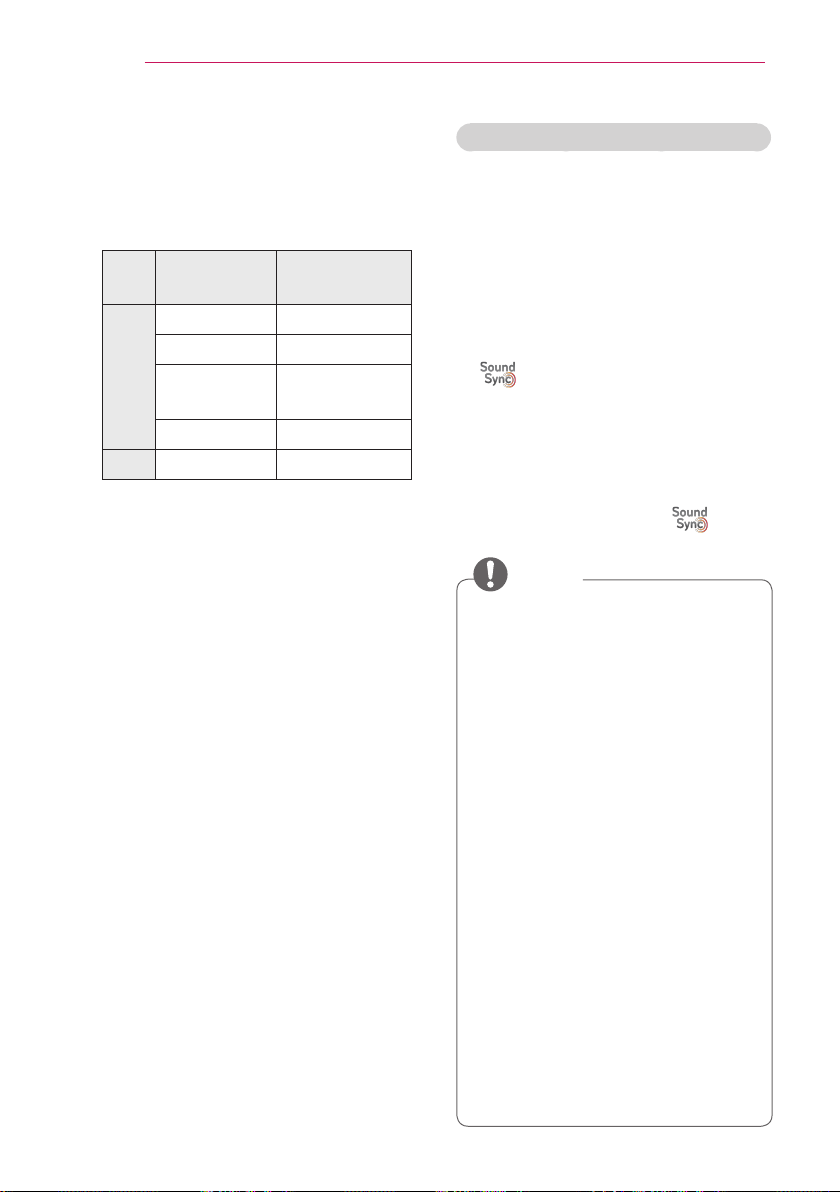
28
Using the PROJECTOR
Press the SETTINGS button on the
remote control. Select SOUND →
Sound Out → External Speaker
(Optical/HDMI ARC) → Digital
Sound Out.
Item Sound Input
Digital Sound
Out
Auto MPEG PCM
Dolby Digital Dolby Digital
Dolby Digital
Plus
Dolby Digital
HE-AAC Dolby Digital
PCM All PCM
To connect and use LG audio device
LG audio device allows you to enjoy rich
powerful sound easily.
Wired Connection:
Press the SETTINGS button on the
remote control. Select SOUND →
Sound Out → LG Sound Sync
(Optical).
Connect LG audio device with the
logo to the OPTICAL DIGITAL
AUDIO OUT port.
Wireless Connection:
Press the SETTINGS button on the
remote control. SOUND → Sound
Out → LG Sound Sync (Wireless).
LG audio device with the logo
can be connected wirelessly.
NOTE
You can use the projector remote
control to adjust the volume of the
connected device.
For wireless connection, if the device
fails to connect. Check the device
power to connect and if the LG
Audio device is in a proper operating
condition.
If you select LG Sound Sync
(Wireless), devices available for
connection are searched and one of
searched devices is automatically
connected. When a device is
connected, its name is shown.
If two or more devices are detected,
the first detected device is connected
first. To view more detected devices to
connect, press the Show More button.
If LG Sound Sync (Wireless) is
being selected and you turn on the
projector, it search and try to connect
the device which recently connected.
Loading ...
Loading ...
Loading ...
