Loading ...
Loading ...
Loading ...
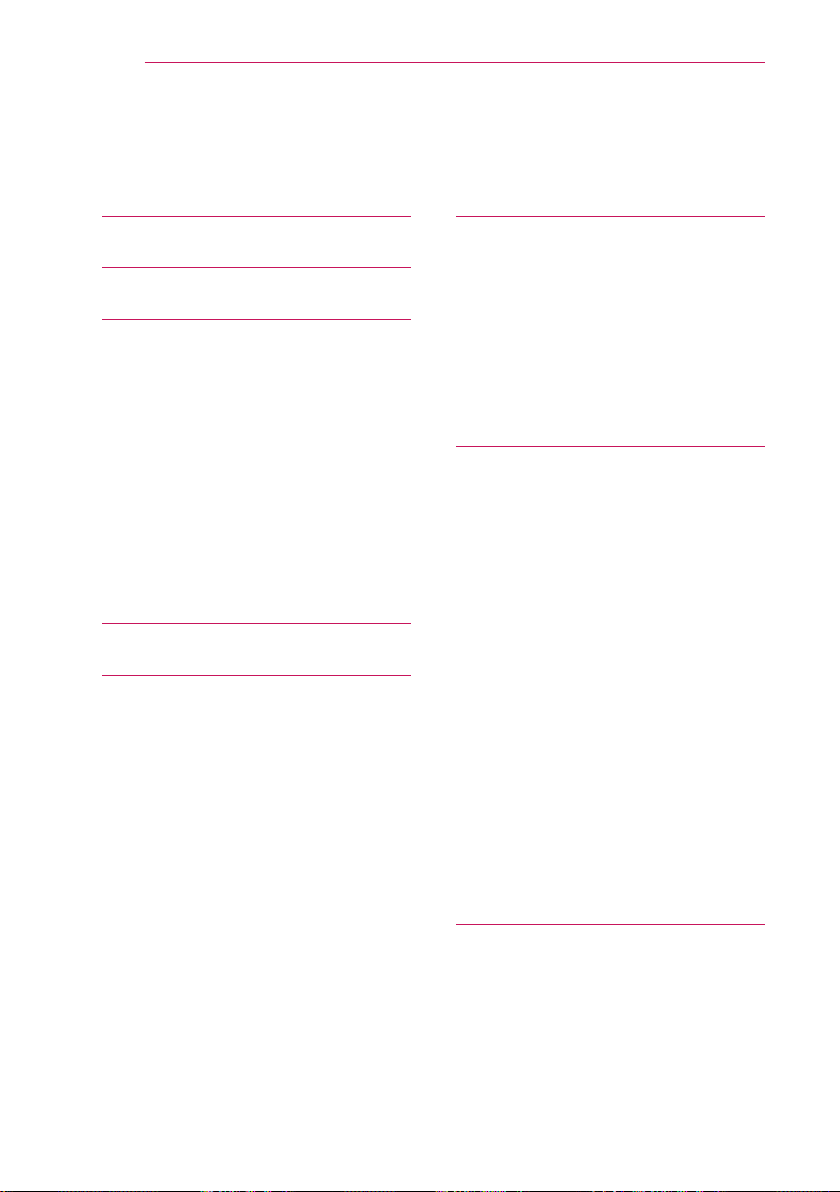
10
CONTENTS
ENTERTAINMENT 29
To connect network 29
- One-click network connection 29
- To connect to a network through Set
Expert 29
- To use the Wi-Fi Direct function 30
- To use the Miracast™/Intel’s WiDi
function 30
- Tips for Network Settings 31
SMARTSHARE 32
Before Using 32
- Connecting a USB Device 32
- Removing a USB Device 32
To use SmartShare™ 34
- Watching the Videos 35
- Viewing the Photos 37
- Listening to Music 38
- Viewing Files 39
- To set SmartShare™ related functions 40
To connect DLNA 44
- To connect a DLNA-authenticated
Smartphone 44
- To connect DLNA DMR (Digital Media
Renderer) 44
- To connect DLNA DMP (Digital Media
Player) 45
- SmartShare™ PC SW Installing & Setting
46
- In case of a DLNA malfunction 47
CUSTOMIZING SETTINGS 48
SETTINGS 48
PICTURE Settings 49
LICENSE 2
SAFETY INSTRUCTIONS 3
PREPARATION 12
Accessories 12
Optional Extras 13
Parts and Components 14
- Front 14
- Back 15
Installation 16
- Installation Precautions 16
- Projection Distance per Screen Size 17
- How to Install the Projector On a Tripod
18
- Kensington Security System 18
REMOTE CONTROL 19
USING THE PROJECTOR 21
Watching Projector 21
- Initial Setup 21
- Focus and Position of the Screen Image
22
Additional Options 23
- Adjusting Aspect Ratio 23
- Using the Keystone Function 23
- Changing input device 24
- To use SIMPLINK 24
Using the Quick Menu 26
To set Sound 27
- To set sound output 27
CONTENTS
Loading ...
Loading ...
Loading ...
