Loading ...
Loading ...
Loading ...
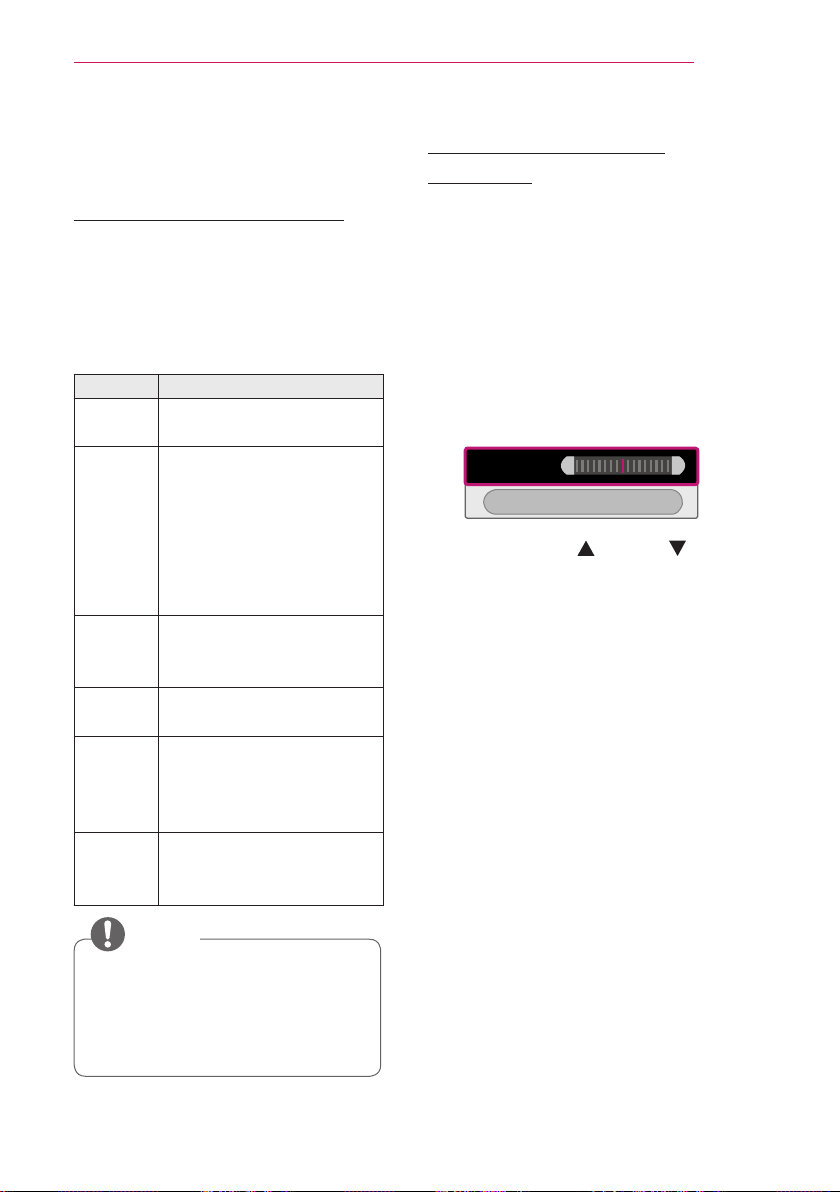
23
Using the PROJECTOR
Using the Keystone
Function
To prevent the screen image from
becoming trapezoidal, Keystone adjusts
the top and bottom width of the image
if the projector is not set up at a right
angle to the screen.
Because the Keystone function may
cause inferior screen image quality, use
this function only when it is not possible
to set up the projector at an optimal
angle.
• Keystone 0 < >
-+
Close
1 Press the Key's or Key's
button to adjust the picture.
Keystone can be adjusted
from -40 to 40.
2 Press the OK button when done.
Additional Options
Adjusting Aspect Ratio
Press the SETTINGS button on the
remote control. Select PICTURE →
Aspect Ratio to change the aspect
ratio.
You can also use the Q.MENU or
RATIO button.
Menu Description
16:9 Resizes images to t the
screen width.
Just
Scan
Displays video images in
the original size without
removing parts of the edge
of the image.
In HDMI/Component (over
720p) mode, Just Scan
is available.
Set By
Program
Changes the aspect ratio to
4:3 or 16:9 depending on
the input video signal.
4:3 Resizes images to the
previous standard 4:3.
Zoom Resizes the image to t the
screen width. The top and
bottom parts of the image
may be cut off.
Cinema
Zoom 1
Choose Cinema Zoom when
you want to enlarge the
picture in correct proportion.
NOTE
Available picture size may differ
depending on the input signal.
The screen aspect ratios on HDMI-
PC input are available in 4:3 and
16:9 only.
Loading ...
Loading ...
Loading ...
