Loading ...
Loading ...
Loading ...
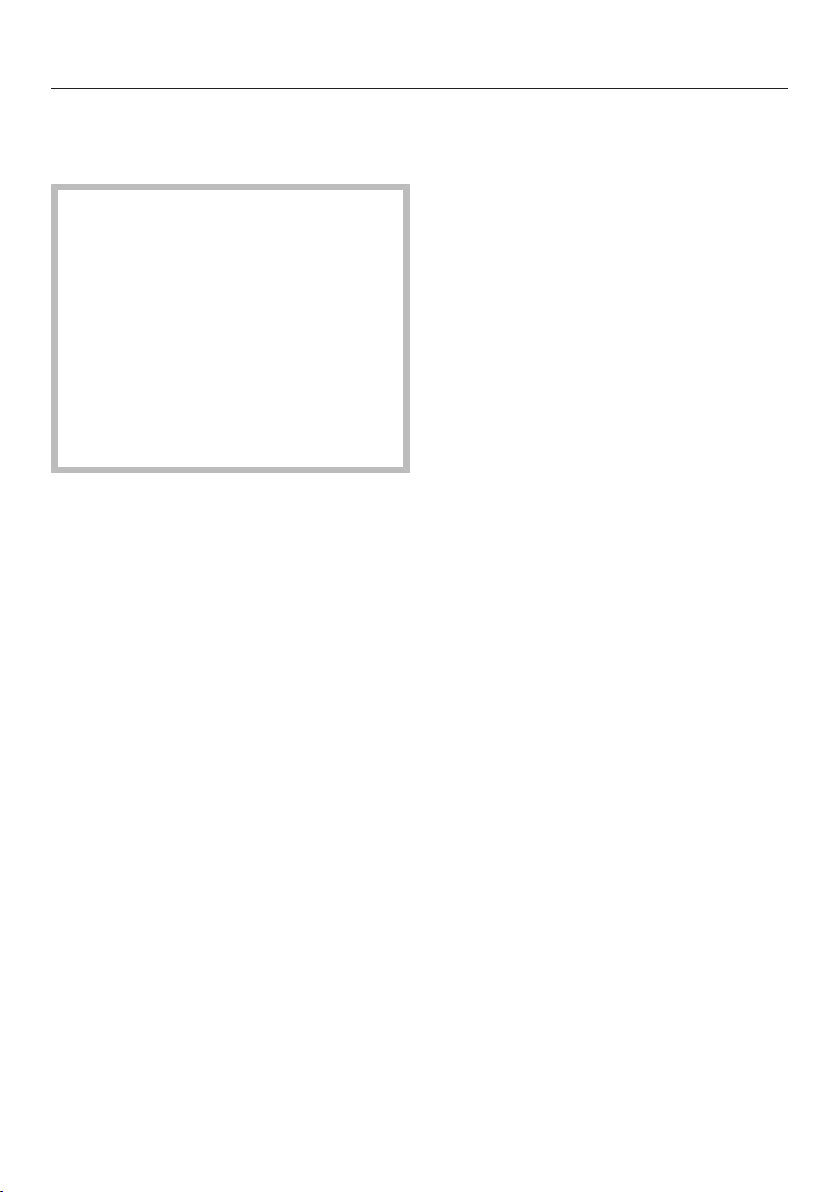
Cleaning and care
74
Close the appliance door.
Cleaning the appliance front
If soiling is not removed promptly, it
could cause the surface to alter or
discolour.
Remove any soiling from the front of
the appliance straight away.
Make sure that water cannot get
behind the display.
Clean the appliance front after
manual descaling. Wipe up any
spillages of descaling agent as soon
as possible.
Useful tip: Open the appliance door
before cleaning the control panel. This
will avoid operating errors.
Clean the appliance front with a
slightly damp, clean sponge or a
microfibre cloth. After cleaning, wipe
the surfaces dry using a soft cloth.
Useful tip: You can also clean the
appliance front with the Miele all
purpose microfibre cloth.
Maintenance programmes
The coffee machine has the following
maintenance programmes:
– Rinse the appliance
– Rinse the milk pipework
– Clean the milk pipework*
– Degrease the brew unit*
– Descale the appliance*
* If you have not fitted a cleaning and/or
descaling cartridge and automatic
cleaning has been switched off, you will
need to carry out the maintenance
programmes manually.
In addition, depending on usage
patterns and the water used, the
pipework of the coffee machine will
need to be descaled manually at regular
intervals, even if a descaling cartridge is
fitted.
Opening the Maintenance menu
The drinks menu is displayed.
Touch the sensor.
Select Maintenance.
You can now start the required
maintenance programme.
Rinsing the appliance
If coffee has been dispensed, the coffee
machine will rinse the coffee pipework
automatically before switching off. You
can also start Rinse the appliance
manually.
Loading ...
Loading ...
Loading ...