Loading ...
Loading ...
Loading ...
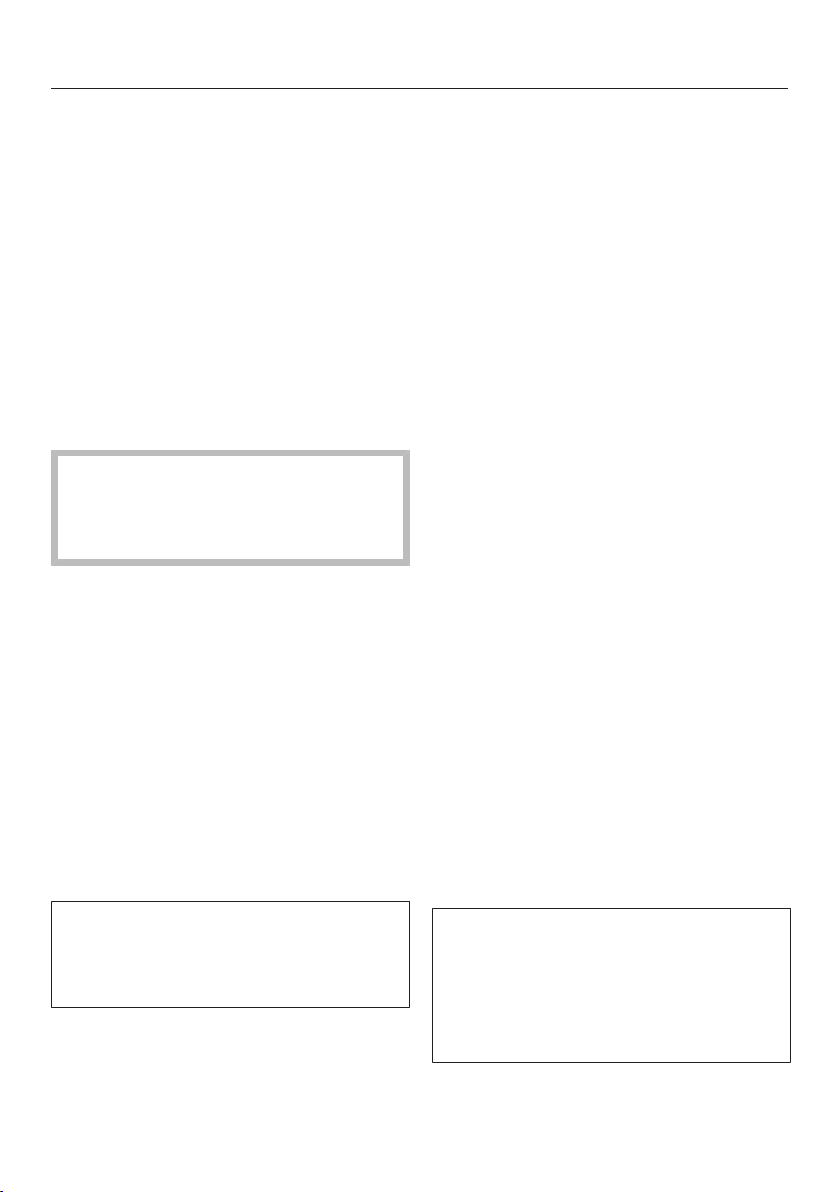
Before using for the first time
25
Before using for the first time
Connect the coffee machine to the
mains water supply and the mains
electricity supply.
Install the coffee machine.
Remove any protective foil and
stickers from the machine. Exception:
Please do not remove any labels (e.g.
the data plate) which are visible when
you open the appliance door.
Remove the protective foil from the
drip tray cover.
Clean the appliance thoroughly
before filling it with coffee beans and
making drinks (see “Cleaning and
care”).
Clean the coffee machine (see
“Cleaning and care”).
Before using the appliance for the first
time, you will need:
– Miele cleaning cartridge
– Miele descaling cartridge
Switching on for the first time
Touch the On/Off sensor.
Selecting the display language and
country
The country that is selected
determines the time display, e.g. 12 or
24-hour format, or the units etc.
displayed.
Select the required display language.
Then select the country.
Setting up the network (Miele@home)
You can connect your coffee machine
to your local Wi-Fi network.
The following appears in the display
during set-up: Set up Miele@home?
Useful tip: You can also set up
Miele@home for your coffee machine at
a later time. Then select Skip.
Make sure that the signal of your Wi-
Fi network is sufficiently strong in the
place where you want to set up your
coffee machine.
Touch Continue.
Select the connection method you
wish to use.
Follow the instructions in the coffee
machine display and in the
Miele@mobile App.
Connection successfully established
appears in the display.
Touch Continue to continue with the
set-up.
Setting the date
Enter the current date and touchOK.
Setting the time of day
Enter the current time of day and
touchOK.
If you have connected the coffee
machine to a Wi-Fi network and have
signed it on in the Miele@mobile App,
the time will be synchronised based
on the country setting in the
Miele@mobile App.
Loading ...
Loading ...
Loading ...