Loading ...
Loading ...
Loading ...
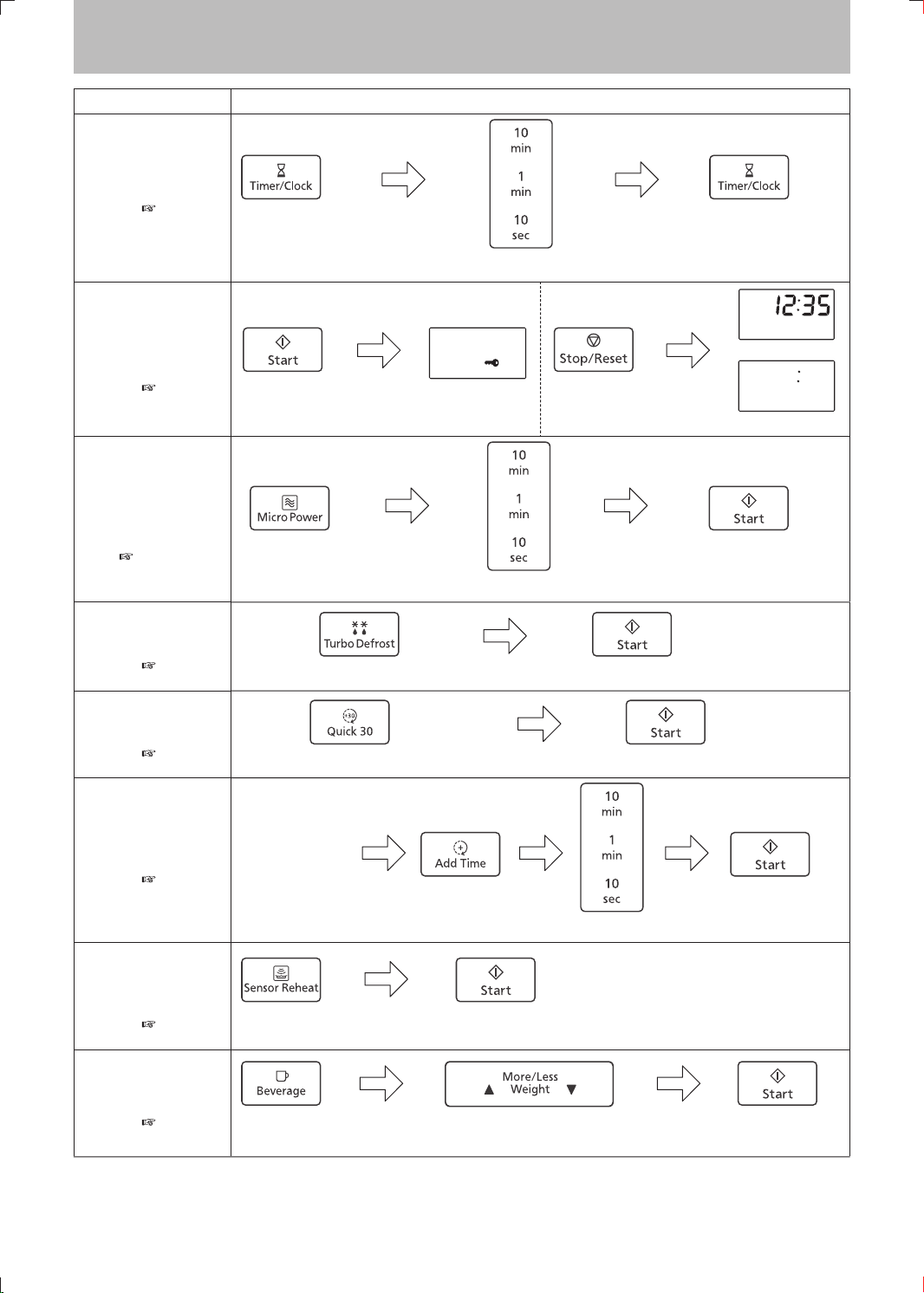
– 4 –
Quick Guide to Operation
Feature How to Operate
To Set Clock
(
page 14)
Press twice. Press once.Set time of day. (Max 12:59)
To Set/Cancel
Child Safety
Lock
(
page 14)
To set
Press 3 times. Display.
or
To cancel
Press 3 times. Display.
To Cook/Defrost
by on Micro
Power by Time
Setting
(
page 15-16)
Select power. Select cooking time.
Press once.
To Use Turbo
Defrost pad
(
page 16)
Press to select the desired weight. Press once.
To Cook Using the
Quick 30 pad
(
page 18)
Press to select the desired cooking time. Press once.
To Use Add Time
pad
(
page 18)
Press once.Press once. Set time.
At the end of
program.
To Cook using
Sensor Reheat
pad
(
page 19)
Press once.Press once.
To Cook using
Beverage pad
(
page 20)
Select Serving/weight.
Press once.Press once.
F0003CA00QP_OI_07_180507.indd 4 2018/5/8 14:00:53
Loading ...
Loading ...
Loading ...