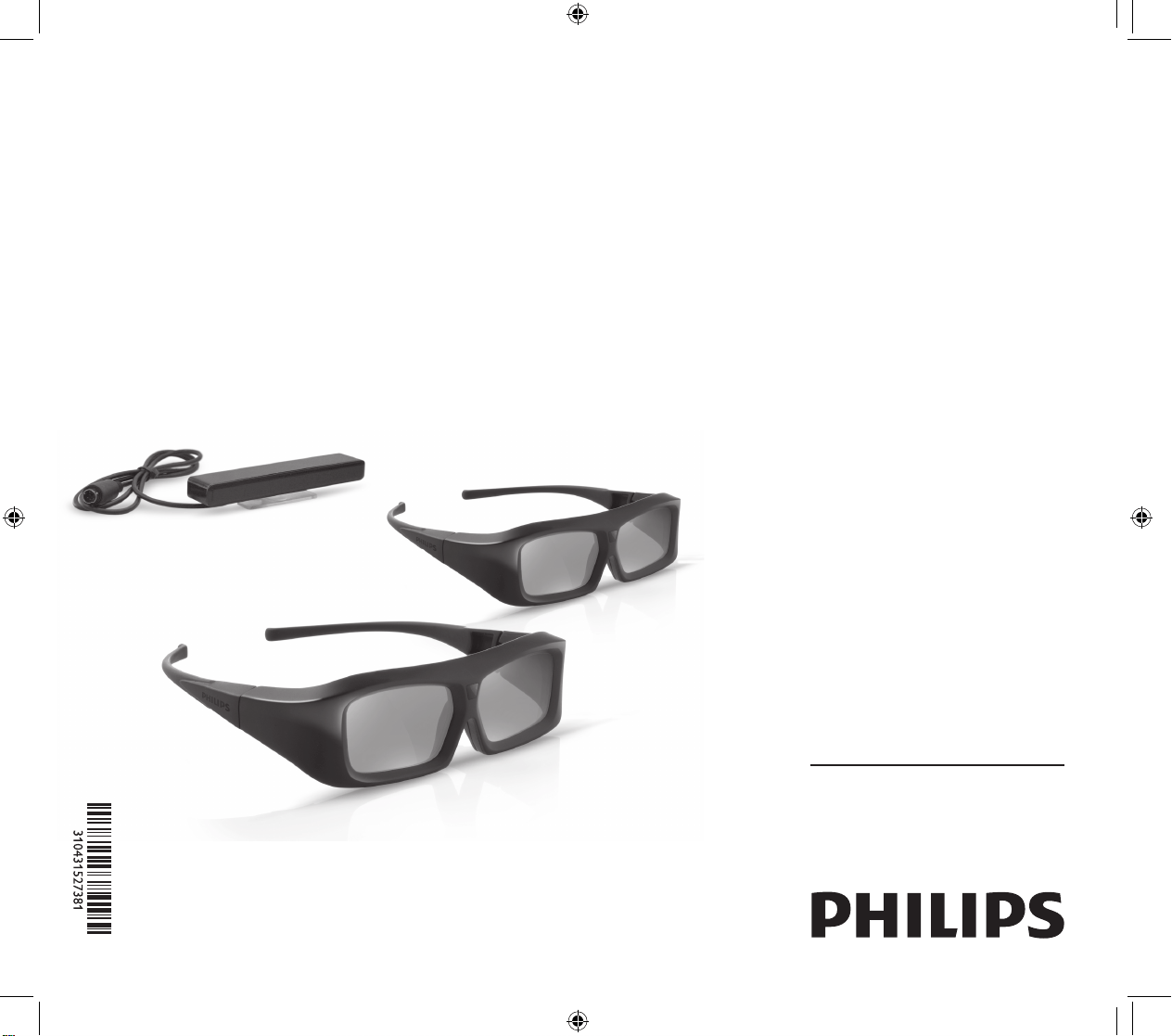
EN 3D Upgrade kit 3
DE 3D Upgrade kit 5
FR Kit de mise à niveau 3D 7
NL 3D-upgradeset 9
ES Kit de actualización de 3D 11
IT Kit di aggiornamento 3D 13
PT Kit de actualização 3D 15
GR Κιτ αναβάθμισης 3D 17
SE 3D-uppgraderingssats 19
NO 3D-oppgraderingssett 21
DK 3D-opgraderingssæt 23
FI 3D-päivityspaketti 25
RU Комплект обновления 3D 27
PL Zestaw rozszerzający 3D 29
HU 3D frissítőkészlet 31
CZ Rozšiřující sada pro 3D 33
SK 3D nadstavbová súprava 35
SL Komplet za nadgradnjo na 3D 37
TR 3D Yükseltme seti 39
SR Komplet za nadogradnju na 3D 41
RO Kit de actualizare 3D 43
UK Пакет оновлення 3D 45
BG Комплект за 3D 47
HR Komplet za nadogradnju na 3D 49
ET 3D-uuenduskomplekt 51
LV 3D jaunināšanas komplekts 53
LT 3D atnaujinimo rinkinys 55
KK 3D жетілдіру жинағы 57
PT-BZ Kit de atualização 3D 59
ES-LT Kit de actualización para
contenido 3D 61
ZH 3D 升级套装 63
TH
3D 65
Register your product and get support at …
www.philips.com/welcome
PTA02
292892_Brochure_3D.indd 1 31-05-2010 18:56:27
Loading ...
Loading ...
Loading ...
