Loading ...
Loading ...
Loading ...
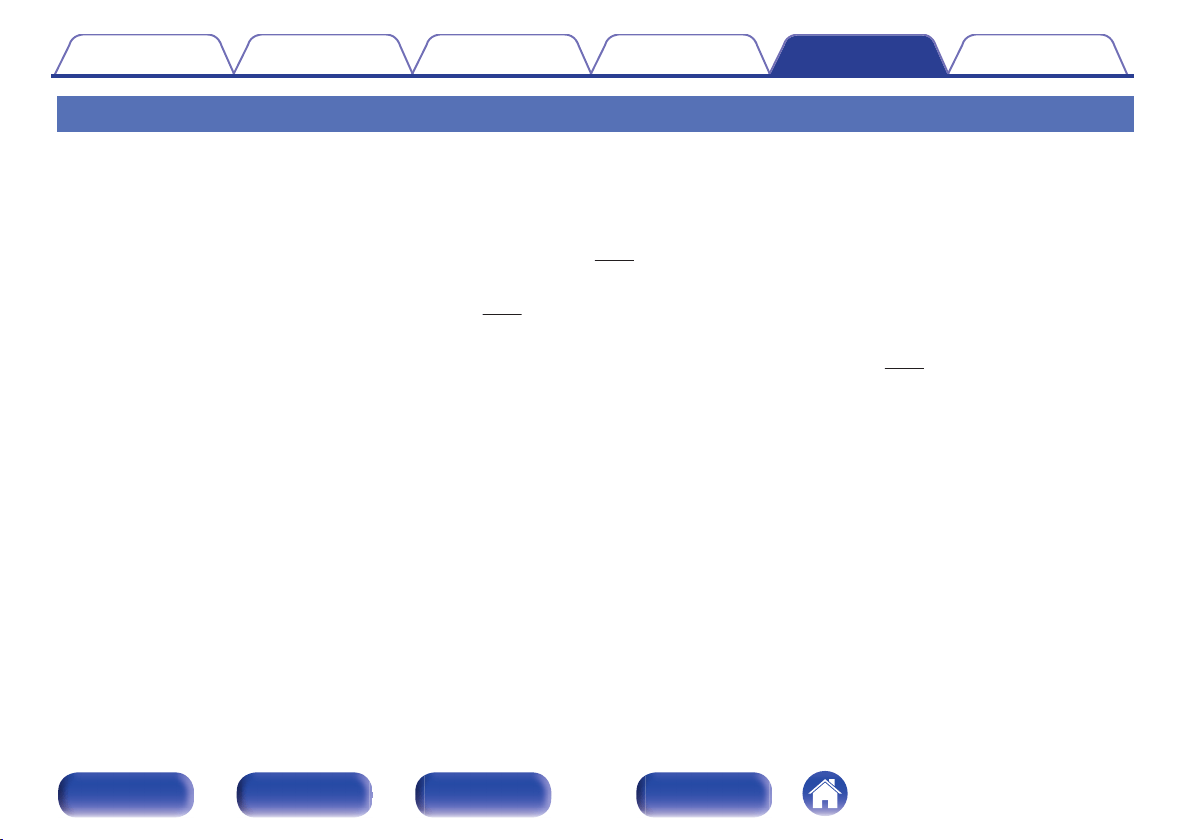
Tips
I want to turn on power to this unit from a Bluetooth device
0
Once you perform pairing between this unit and a Bluetooth device, you can turn on power to this unit by operating the Bluetooth device. When
Bluetooth standby mode is turned on, the power of this unit turns on when this unit is selected in the device list of a Bluetooth device.
I want to adjust the tone myself
0
Press the TONE button and set “BASS”, “TREBLE” and “BALANCE”. (v p. 41)
I want sound playback that is faithful to the original sound
0
Press the TONE button and set “S-DIRECT” to “ON”. (v p. 41)
I want to display the clock constantly
0
The clock can be constantly displayed by pressing the TIMER MENU button and setting “CLK MODE” to “ON”. (v
p. 45)
Contents Connections Playback Settings Tips Appendix
50
Front panel Rear panel
Remote control
unit
Index
Loading ...
Loading ...
Loading ...