Loading ...
Loading ...
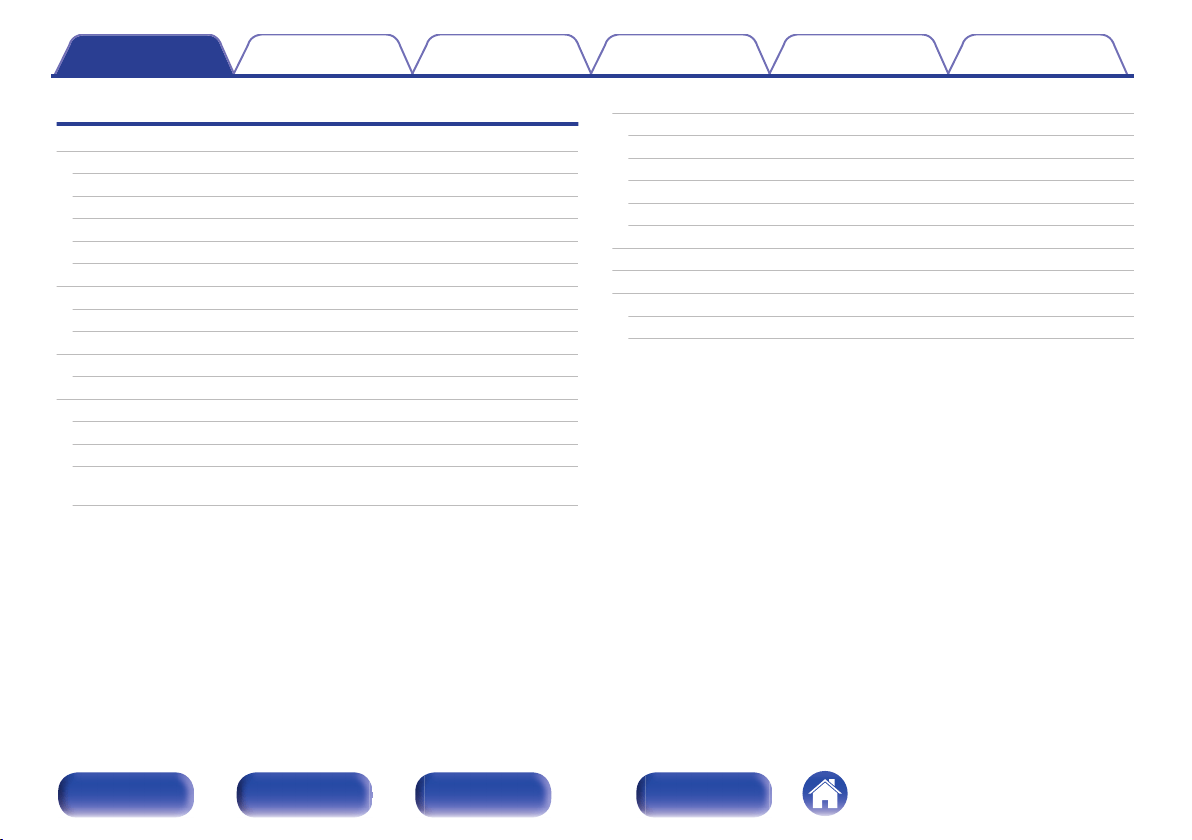
Playback
Basic operation
24
Turning the power on
24
Switching the power to standby
24
Selecting the input source
25
Adjusting the volume
25
Turning off the sound temporarily (Muting)
25
Playing CDs
26
Playing CDs
26
Playing tracks in a specific order (Program playback)
27
Playing DATA CDs
28
Playing files
29
Listening to FM/AM broadcasts
30
Listening to FM/AM broadcasts
30
Presetting FM/AM stations
31
Listening to preset stations
31
Setting the preset channels and changing the received frequency
on the main unit
32
Listening to music on a Bluetooth device
33
Listening to music on a Bluetooth device
34
Pairing with other Bluetooth devices
35
Disconnecting from Bluetooth
36
Setting the Bluetooth standby mode
36
Reconnecting to this unit from a Bluetooth device
37
Playing digital input
38
Playing analog input
39
Convenience functions
40
Adjusting the tone
41
Switching the display’s brightness
42
Contents Connections Playback Settings Tips Appendix
3
Front panel Rear panel
Remote control
unit
Index
Loading ...
Loading ...
Loading ...