Loading ...
Loading ...
Loading ...
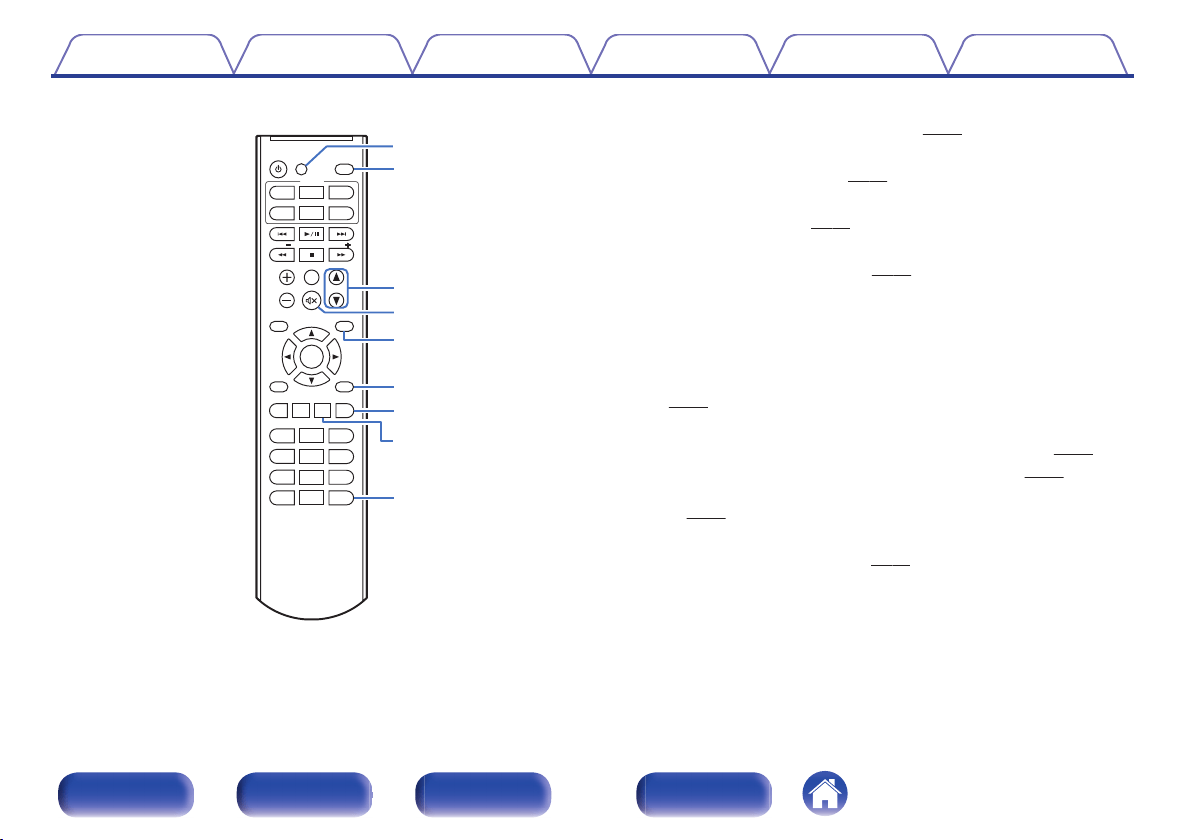
SHUFFLE
SHUFFLE
PROGRAM
PROGRAM
REP
REPE
AT
AT
CD
CD
Bluetooth
Bluetooth
ANALOG
ANALOG
IN
IN
CLOCK
CLOCK
SLEEP
SLEEP
ENTER
ENTER
PRESET
PRESET
DIMMER
DIMMER
BACK
BACK
VOLUME
VOLUME
SOURCE
SOURCE
POWER
POWER
TUNE
TUNE
TONE
TONE
OPTICAL
OPTICAL
IN
IN
MODE
MODE
AM
AM
FM
FM
TUNE
TUNE
INFO
INFO
TIMER MENU
TIMER MENU
4 5 6
7 8 9
CLEAR
CLEAR
+1
+10 0
1 2 3
Q6
Q5
Q8
Q9
W0
W2
W1
Q7
Q4
N
CLOCK button
The current time appear on the unit. (v
p. 44)
O
SLEEP button
This sets the sleep timer. (v p. 47)
P
VOLUME buttons (df)
Adjusts the volume. (v
p. 25)
Q
Mute button (:)
This mutes the output audio. (v
p. 25)
R
Information button (INFO)
This switches the track information shown in the display during
playback.
S
TIMER MENU button
The timer setting menu is displayed on the display of the unit.
(v p. 44)
T
MODE button
0
This switches the operation mode for the FM tuning. (v
p. 30)
0
This switches the playback range on a data CD. (v
p. 29)
0
Use this to connect, disconnect and pair with Bluetooth devices.
(v p. 33)
U
PROGRAM button
This sets program playback. (v p. 27)
V
CLEAR button
This cancels the settings.
Contents
Connections Playback Settings Tips Appendix
15
Front panel Rear panel
Remote control
unit
Index
Loading ...
Loading ...
Loading ...