Loading ...
Loading ...
Loading ...
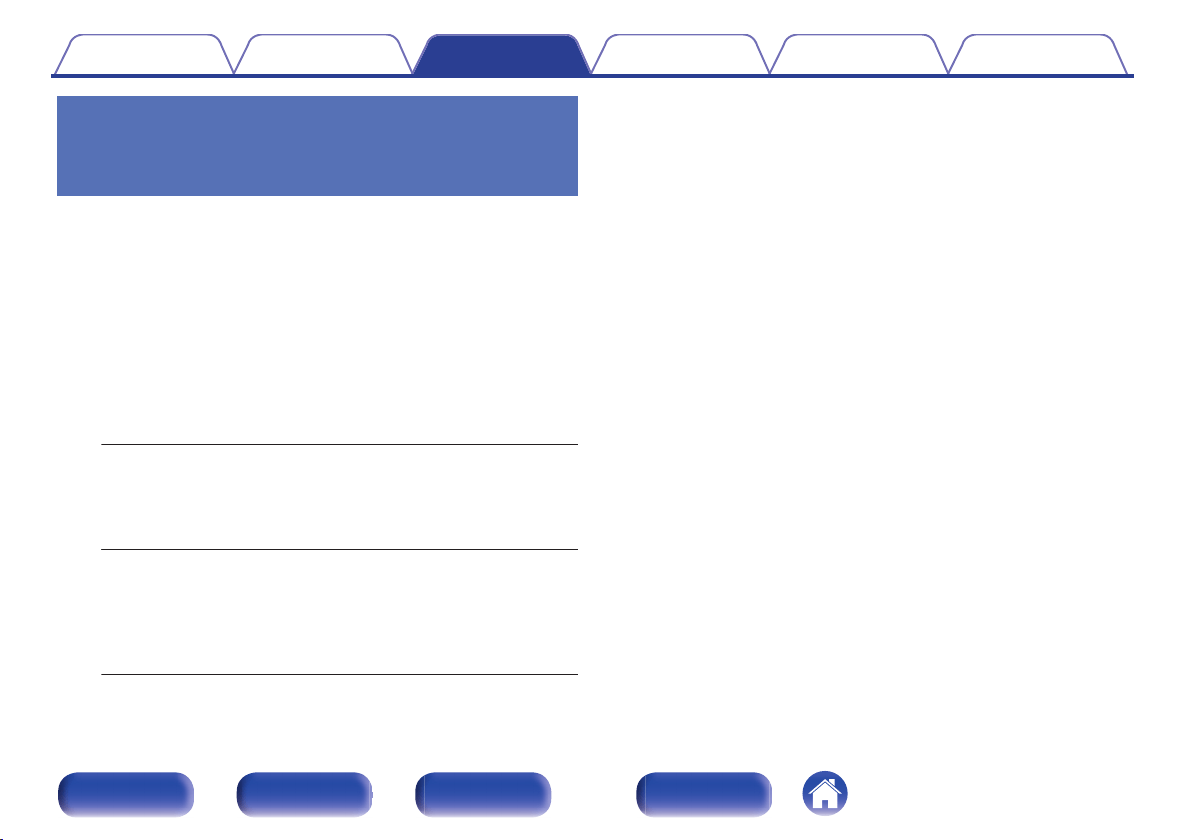
Setting the preset channels and
changing the received frequency on
the main unit
Preset/Tuning buttons (–, +) on the main unit can be used both for
switching the preset channel and for tuning. The button functions can be
changed by setting the unit to “PRESET” mode or “MANUAL” mode.
Follow the steps below to set as desired.
1
Press 2 on the main unit during reception of a station.
The current setting appears on the display.
2
While the current setting is shown on the display, press
2 on the main unit again.
The setting changes each time the button is pressed.
“PRESET” mode:
Use Preset/Tuning buttons (–, +) on the
main unit to switch preset channels.
0
This is the same operation as
PRESET – or PRESET + on the
remote control unit.
“MANUAL” mode:
Use Preset/Tuning buttons (–, +) on the
main unit to change the received
frequency.
0
This is the same operation as TUNE
– or TUNE + on the remote control
unit.
Contents Connections Playback Settings Tips Appendix
32
Front panel Rear panel
Remote control
unit
Index
Loading ...
Loading ...
Loading ...