Loading ...
Loading ...
Loading ...
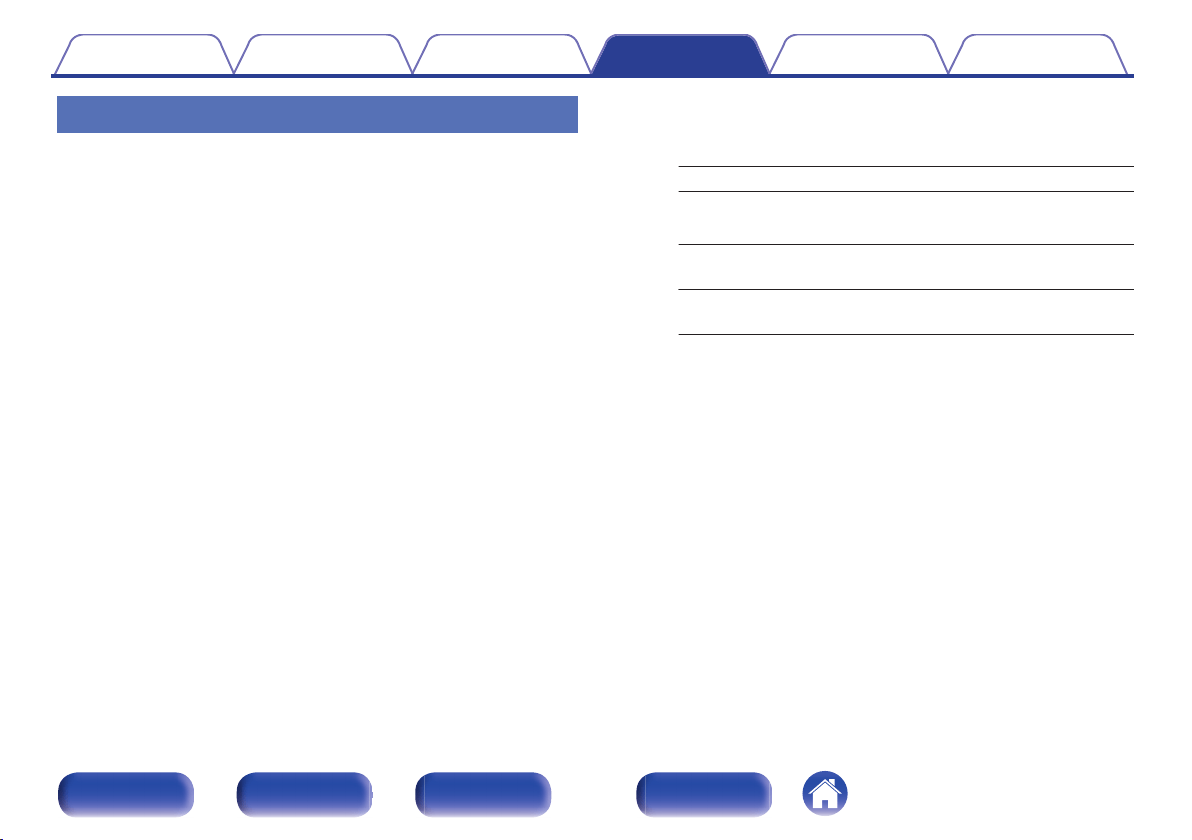
Setting the timer playback
Audio from the set input source can be played back at a specified time.
Audio can also be played at the same time every day.
1
Press TIMER MENU.
The timer setting menu is displayed.
2
Use ui to select “ALARM”, then press ENTER.
The timer playback setting menu is displayed.
3
Use ui to change to desired setting, then press
ENTER to enter the setting.
A
ON TIME
Use ui to select “hours” for the alarm start time, then press
ENTER.
Use ui to select “minutes” for the alarm start time, then press
ENTER.
B
OFF TIME
Use ui to select “hours” for the alarm stop time, then press
ENTER.
Use ui to select “minutes” for the alarm stop time, then press
ENTER.
C
SOURCE SELECT
Use ui to select the source, then press ENTER.
CD / FM / AM
D
MODE SELECT
Use ui to select the alarm mode, then press ENTER.
ONCE:
Playback starts and stops (the power
turns off) once only at the set times.
EVERY:
Playback starts and stops (the power
turns off) at the set times each day.
4
Press POWER X to set the power to standby.
Alarm standby mode is set, and the power indicator lights orange.
Contents
Connections Playback Settings Tips Appendix
46
Front panel Rear panel
Remote control
unit
Index
Loading ...
Loading ...
Loading ...