Loading ...
Loading ...
Loading ...
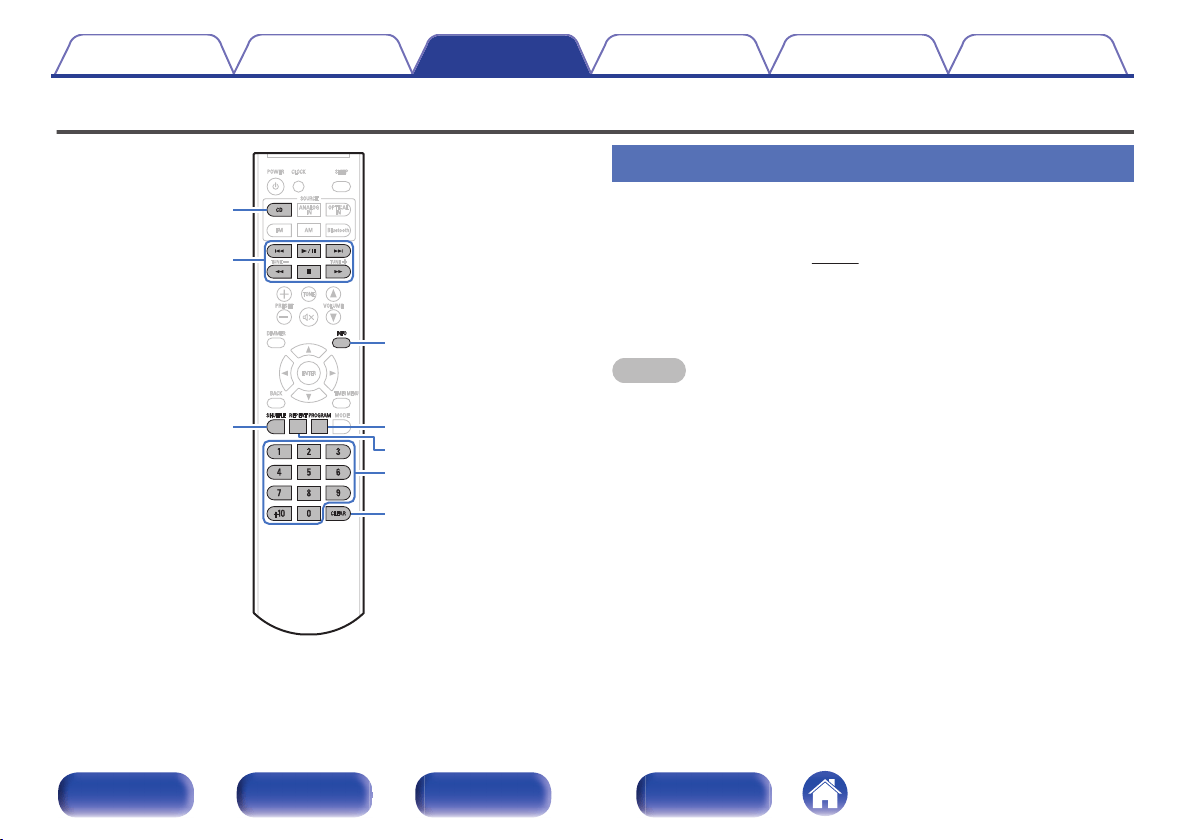
Playing CDs
.
INFO
0 – 9, +10
2
1
/
3
6
7
8
9
CLEAR
PROGRAM
REPEAT
CD
SHUFFLE
Playing CDs
1
Press CD to switch the input source to “CD”.
2
Insert a disc. (v p. 62)
3
Press 1/3.
Playback starts.
NOTE
0
3 inch/8 cm discs cannot be used on this unit. Do not insert 3 inch/8 cm discs into
the disc slot.
0
Do not put anything other than a CD to disc slot. Doing so could result in damage.
Contents
Connections Playback Settings Tips Appendix
26
Front panel Rear panel
Remote control
unit
Index
Loading ...
Loading ...
Loading ...