Loading ...
Loading ...
Loading ...
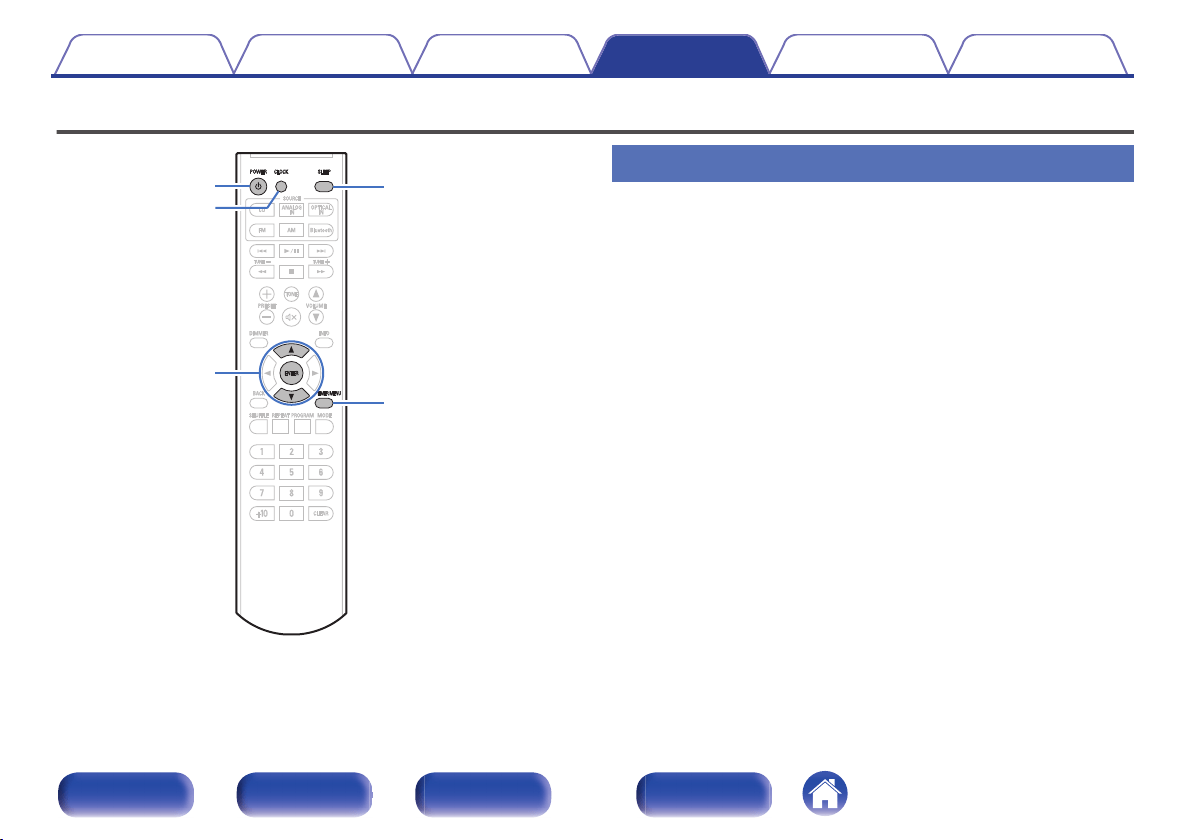
Setting the clock, timer playback and sleep timer
.
SLEEP
CLOCK
TIMER MENU
ui
ENTER
POWER
X
Setting the current time
1
Press TIMER MENU.
The timer setting menu is displayed.
2
Use ui to select “CLOCK”, then press ENTER.
The clock setting menu is displayed.
3
Use ui to set the “hours”.
4
Press ENTER.
The “minutes” display flashes.
5
Use ui to set the “minutes”.
6
Press ENTER.
The current time is set, and the menu display disappears.
Contents
Connections Playback Settings Tips Appendix
44
Front panel Rear panel
Remote control
unit
Index
Loading ...
Loading ...
Loading ...