Loading ...
Loading ...
Loading ...
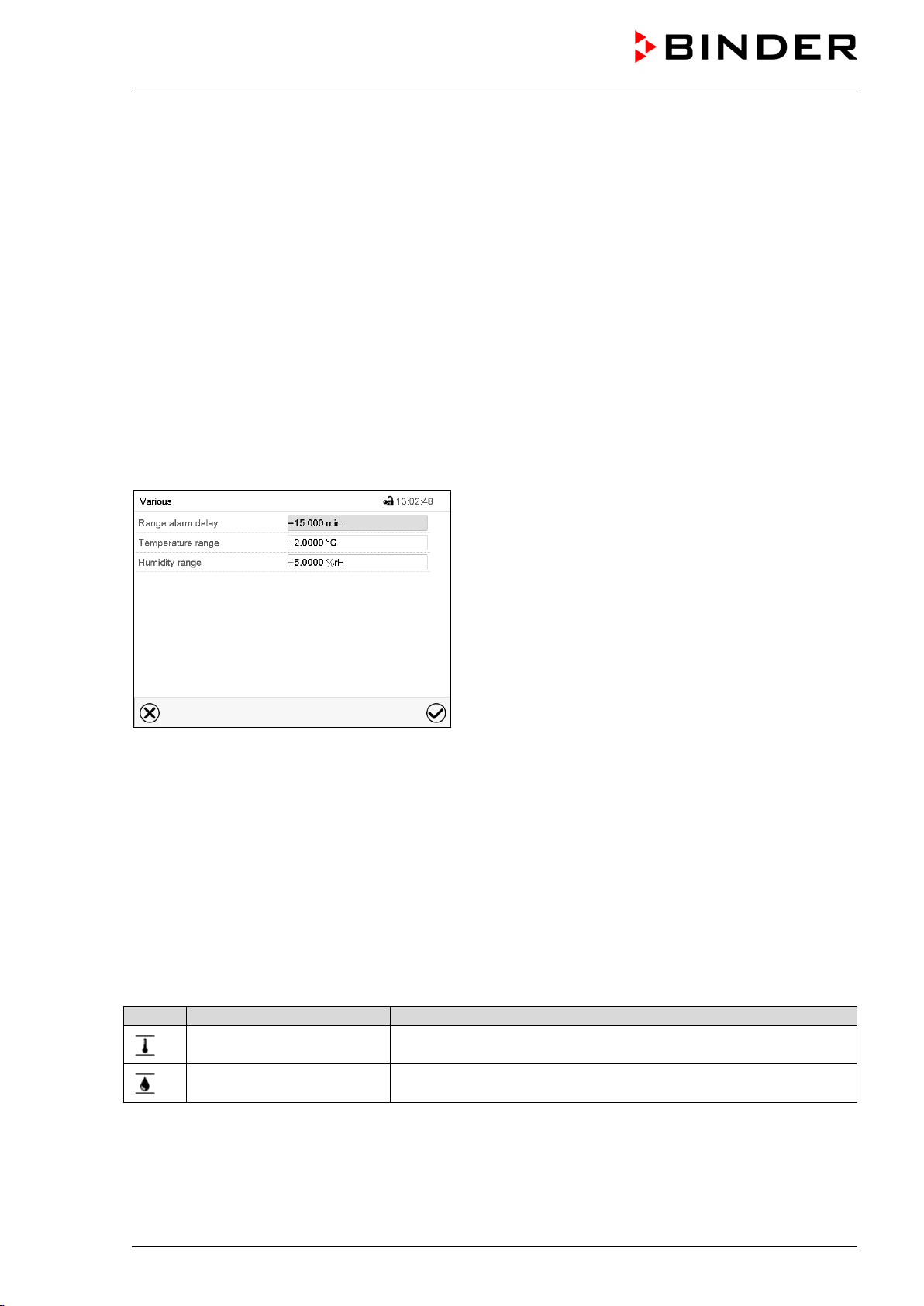
KBF / KBF-UL + KMF (E6) 04/2020 page 78/163
Pressing the Reset alarm icon mutes the buzzer for all active alarms. The icon then disappears.
• Acknowledging while the alarm condition persists: Only the buzzer turns off. The visual alarm indica-
tion remains on the controller display. The alarm remains in the list of active alarms.
When the alarm condition has ended, the visual alarm indication is automatically cleared. The alarm is
then no longer in the list of active alarms.
• Acknowledging after the alarm condition has ended: The buzzer and the visual alarm indication are
reset together. The alarm is then no longer in the list of active alarms.
• The zero-voltage relay alarm output resets together with the alarm.
11.4 Tolerance range settings
In this menu you can set the deviation between the actual value and setpoint which that shall cause a
tolerance range alarm.
This function only activates after the set-point has been reached once.
Path: Main menu > Settings > Various
Submenu “Various”.
• Select the field “Range alarm delay” and enter the time in minutes, after which the range alarm shall
be triggered. Setting range: 15 min to 120 min. Confirm entry with Confirm icon.
• Select the field ”Temperature range” and enter the desired value for the temperature range. Setting
range: 2 °C to 10 °C. Confirm entry with Confirm icon.
• Select the field “Humidity range” and enter the desired value for the humidity range. Setting range: 5%
r.h. to 20% r.h. Confirm entry with Confirm icon.
After completing the settings, press the Confirm icon to take over the entries and exit the menu, or press
the Close icon to exit the menu without taking over the entries.
If there are actual values outside the tolerance range the following information icons for the corresponding
parameter are displayed:
Icon
Signification
Information
“Temperature range” The temperature value is outside the tolerance range
“Humidity range” The humidity value is outside the tolerance range
If the condition persists, an alarm is triggered after the configured interval (“range alarm delay”). It is visu-
ally indicated in Normal display. If the alarm buzzer is activated (chap. 11.5) there is an audible alert. The
zero-voltage relay alarm output (option, chap. 19.5) switches to transmit the alarm. The alarm is shown in
the list of active alarms (chap. 11.3).
Loading ...
Loading ...
Loading ...