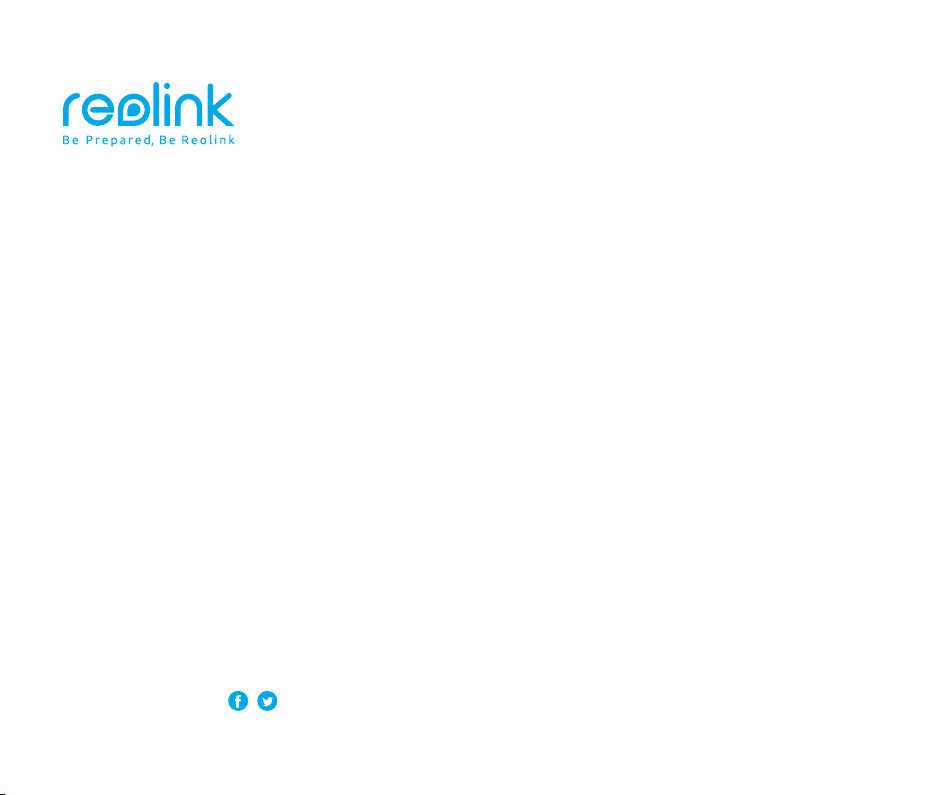
Reolink Argus 2/Argus Pro
Operational Instruction
EN/DE/FR/IT/ES
Aug 2021
QSG6_A
58.03.001.0128
https://reolink.com https://support.reolink.com
Technical Support
please visit our ocial support site and contact our support team before returning the
products: https://support.reolink.com.
Technische Unterstützung
Wenn Sie Hilfe brauchen, kontaktieren Sie bitte Reolink Support Team zuerst, bevor Sie Ihre
Bestellung zurücksenden. Meiste Fragen oder Probleme können von unserem Online Support
Center beantwortet und gelöst werden: https://support.reolink.com.
Support technique
Si vous avez besoin d’aide, veuillez contacter Reolink avant de retourner votre produit. La
plupart des questions peuvent être répondues via notre centre de support en ligne à l'adresse
https://support.reolink.com.
Supporto Tecnica
Se avete bisogno di aiuto, le chiediamo gentilmente di contattare Reolink prima di restituire il
prodotto. La maggior parte delle domande può essere risolta tramite il nostro centro di
assistenza online all'indirizzo https://support.reolink.com.
Soporte técnico
Si necesita ayuda, comuníquese con Reolink antes de devolver su producto. La mayoría de las
preguntas se pueden responder a través de nuestro centro de soporte en línea en
https://support.reolink.com.
REOLINK INNOVATION LIMITED
FLAT/RM 705 7/F FA YUEN COMMERCIAL BUILDING 75-77 FA YUEN STREET MONG KOK KL
HONG KONG
Hoferstasse 9B, 71636 Ludwigsburg, Germany
Product Ident GmbH
89 Princess Street, Manchester, M1 4HT, UK
APEX CE SPECIALISTS LIMITED
REP
EU
REP
UK
Loading ...
Loading ...
Loading ...
