Documents: Go to download!
User Manual
- Owner's manual - (English, French, Spanish, German, Italian, Japanese)
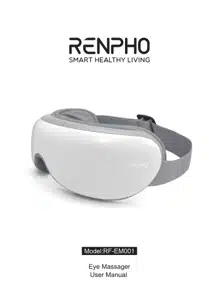
- Product Structure
- Wearing the device
- During operation
- Charging
- Volume adjustment
- Wireless/BT Pairing
- FAQ and Troubleshooting
- Cleaning and Maintenance
Table of contents
Product Structure
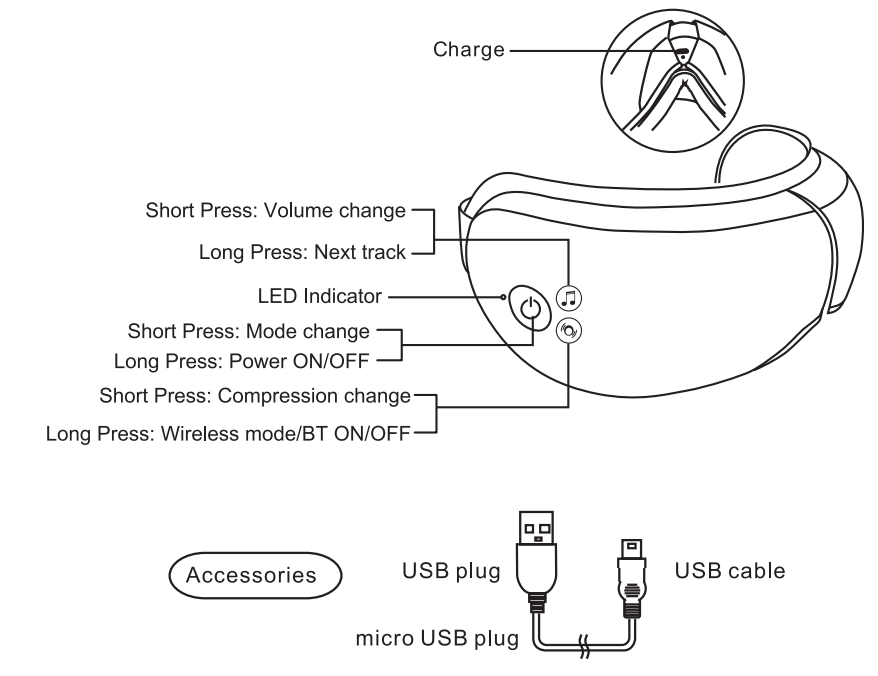
Wearing the device
Align the cloth cover to your eyes, put on the device, adjust the elastic band, adjust the device to the most comfortable position. Hold the power button for 3-5 seconds to turn on the eye massager
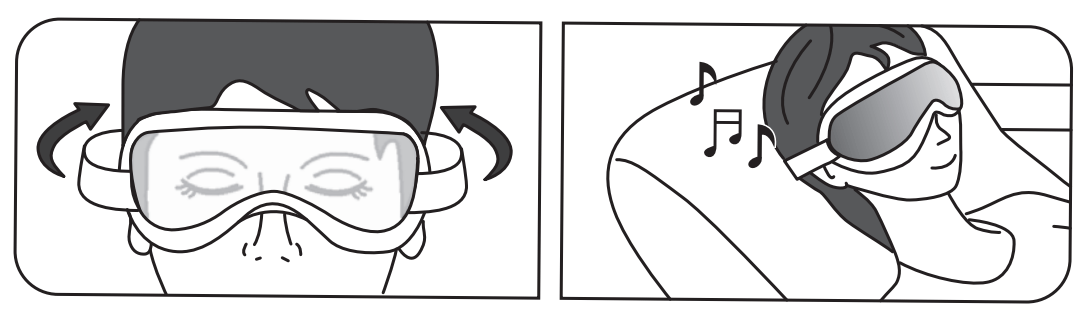
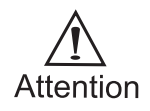 Remove any glasses, contact lenses, hairpins and hair accessories before use to avoid discomfort. Do not operate the device with wet hands.
Remove any glasses, contact lenses, hairpins and hair accessories before use to avoid discomfort. Do not operate the device with wet hands.
During operation
Default Setting: Air Pressure + Heat + Music
Default Timer: 15 minutes
Press power button to change mode:
Hold power button 3-5 seconds to turn on/off the eye massager. Gently press power button to change modes. Audio voice will confirm mode change.
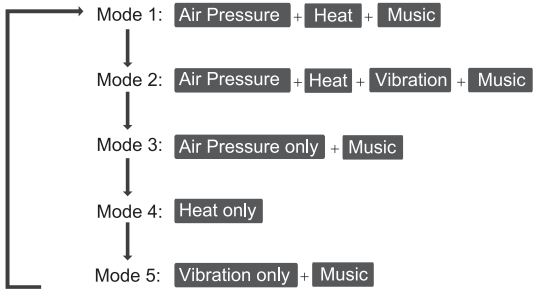
Charging
- Use the 5V mobile charger(not included) for charging your eye massager.
- Insert USB cable into the socket of the mobile charger.
- Softly insert the micro USB plug into the socket of the device, making sure the micro USB is inserted in the right direction.
- Plug the charger into power.
- While charging, the red LED indicator will show. When done charging, the LED will be green. The device will not work while charging is in progress.
- The charge duration will be 2-3 hours. Disconnect the power adapter after charging is complete.
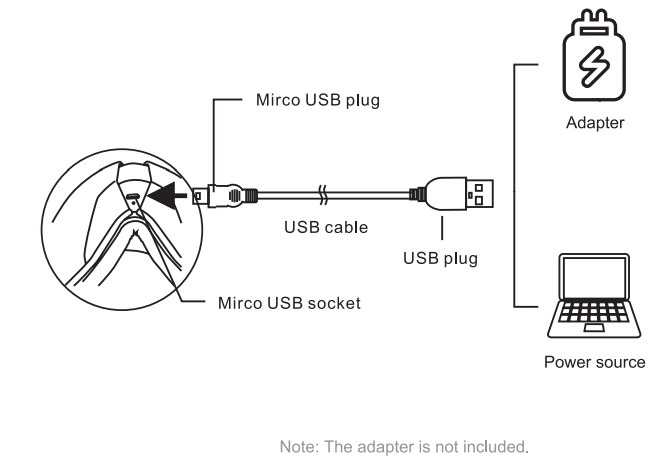
Volume adjustment
Short press " " to control volume, and the volume will turn up/down continuously, the volume change is No volume-volume 1-volume 2-volume 3-volume 4-volume 5(max)-no volume.
" to control volume, and the volume will turn up/down continuously, the volume change is No volume-volume 1-volume 2-volume 3-volume 4-volume 5(max)-no volume.
Wireless/BT Pairing
Hold " " button for 3 seconds to enter Wireless/BT pairing mode, on your phone or tablet enter your Wireless/BT settings and select "eye massager" to connect.
" button for 3 seconds to enter Wireless/BT pairing mode, on your phone or tablet enter your Wireless/BT settings and select "eye massager" to connect.
To quit the wireless/BT pairing mode, hold " " button till the LED indicator stop flashing.
" button till the LED indicator stop flashing.
FAQ and Troubleshooting
Problem | Possible causes | Actions |
|---|---|---|
| There is a sound mechanical or air sound coming from device | Normal sound of air pump inflating, motor working, or air pressure
| No need to do anything |
Device turns off automatically. Device does not turn on. Buttons are not responsive. Air pressure is weak. | 1.Battery is Low. 2.The 15 mintues timer. | 1.Charge the device. 2.Turn on the massager again. |
If there are other problems, turn off the device and contact us at support@ren- pho.com. RENPHO is not responsible for any damage or injuries that occur if you attempt to disassemble or repair the product yourself.
Cleaning and Maintenance
 Please turn off the power when cleaning, do not use corrosive detergents such as benzene or diluents to clean the product. Do not expose the device to excessive sun or hot temperature.
Please turn off the power when cleaning, do not use corrosive detergents such as benzene or diluents to clean the product. Do not expose the device to excessive sun or hot temperature.
See other models: AI SMART BIKE RP-AP001S R-M003 RP-AP068

