Loading ...
Loading ...
Loading ...
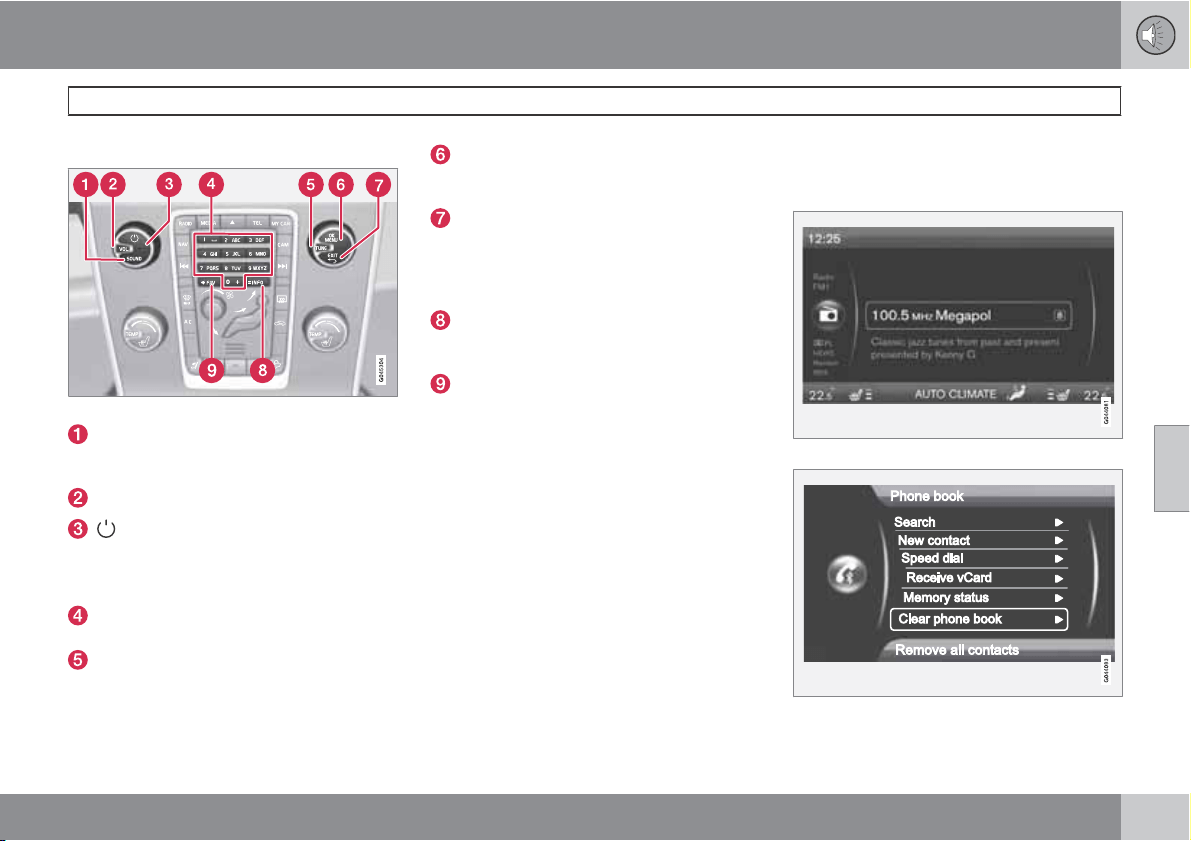
05 Infotainment system
Quick start
05
``
* Option/accessory, for more information, see Introduction.
225
Basic functions, Infotainment
Centre console with controls for basic functions.
SOUND - leads to the audio settings menu
(bass, treble, etc.). For more information,
see page 229.
VOL - turn to raise or lower the volume.
- short press starts the system and
long press switches off. Briefly press to
mute the sound (MUTE) or restore the
sound if it had been switched off.
Preset buttons, input of numbers and let-
ters.
TUNE - turn to fast-scroll among disc
tracks/folders, radio and TV* stations,
phone contacts* or navigate through
options on the TV screen.
OK/MENU - accepts selections in menus.
Lead to submenus in selected source (e.g.
RADIO or MEDIA).
EXIT - leads up in the menu system, inter-
rupts the current function, rejects calls and
deletes input characters. One long press
leads to the highest menu level (parent
view), see page 226.
INFO - press the button to see more infor-
mation about a function, song, etc. For
more information, see page 229
FAV - shortcut to a favourite setting. The
button can be programmed for a com-
monly used function in AM, FM, etc. For
more information, see page 229.
Views in the TV screen
General information about views in the
TV screen
The system contains four different types of
views. A top-level menu, so-called Parent view,
common to all sources, see page 226. For
each source there are three different basic
types of views:
•
Normal view - normal mode for the source
•
Quick view - fast mode when TUNE is
turned, e.g. for changing disc tracks, radio
station, etc.
•
Menu view - for menu navigation
The views have different appearances depend-
ing on the source, in-car equipment, settings,
etc.
Example of normal view (Radio).
Example of menu view (Bluetooth
handsfree).
Loading ...
Loading ...
Loading ...