Loading ...
Loading ...
Loading ...
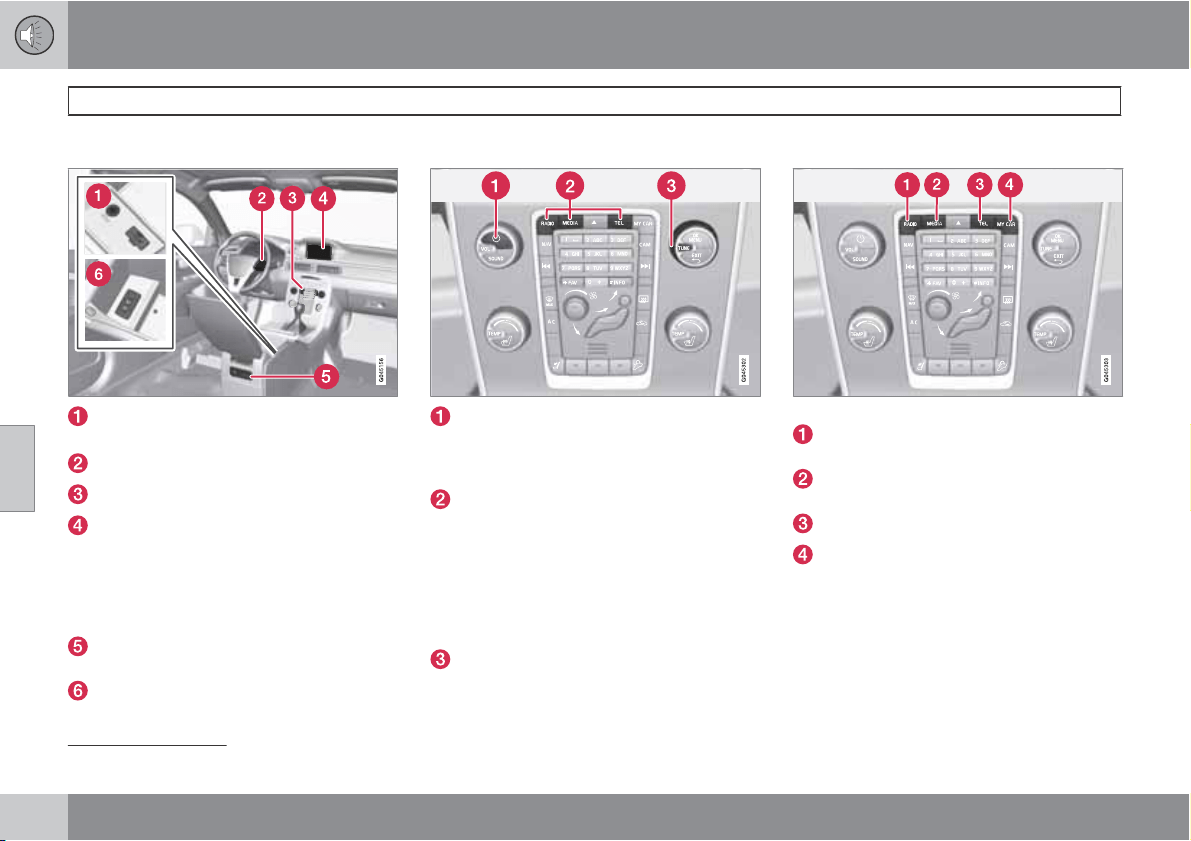
05 Infotainment system
Quick start
05
224
* Option/accessory, for more information, see Introduction.
Overview, Infotainment
AUX and USB
1
inputs for external audio
sources (e.g. iPod
)
Steering wheel keypad*
Centre console control panel
TV screen. The TV screen is available in
two sizes, 5" (applies to Performance and
High Performance) and 7" (applies to High
Performance Multimedia and Premium
Sound Multimedia). The manual shows the
7" TV screen.
Rear control panel with headphones
socket*
A/V-AUX input*
Operating the system
Short press starts the system and long
press switches off. Briefly press to mute
the sound (MUTE) or restore the sound if it
had been switched off.
Select a source by pressing one of the but-
tons (e.g. RADIO, MEDIA etc.). Press
repeatedly in order to scroll down among
the options on the TV screen (e.g. FM1),
release and wait a second and the selec-
tion is accepted automatically. Alterna-
tively, it is possible to turn TUNE and con-
firm with OK/MENU.
TUNE - turn to fast-scroll among disc
tracks/folders, radio and TV* stations,
phone contacts* or navigate through
options on the TV screen (e.g. FM1, Disc).
Source buttons
Control panel with buttons for source selection.
RADIO - Select, for example, AM, FM1,
FM2, DAB1*, DAB2*
MEDIA - Select, for example, Disc, USB*,
iPod, AUX, Bluetooth*, TV*.
TEL - Bluetooth
handsfree*
MY CAR - See page 146.
1
USB only applies to High Performance, High Performance Multimedia and Premium Sound Multimedia.
Loading ...
Loading ...
Loading ...