Loading ...
Loading ...
Loading ...
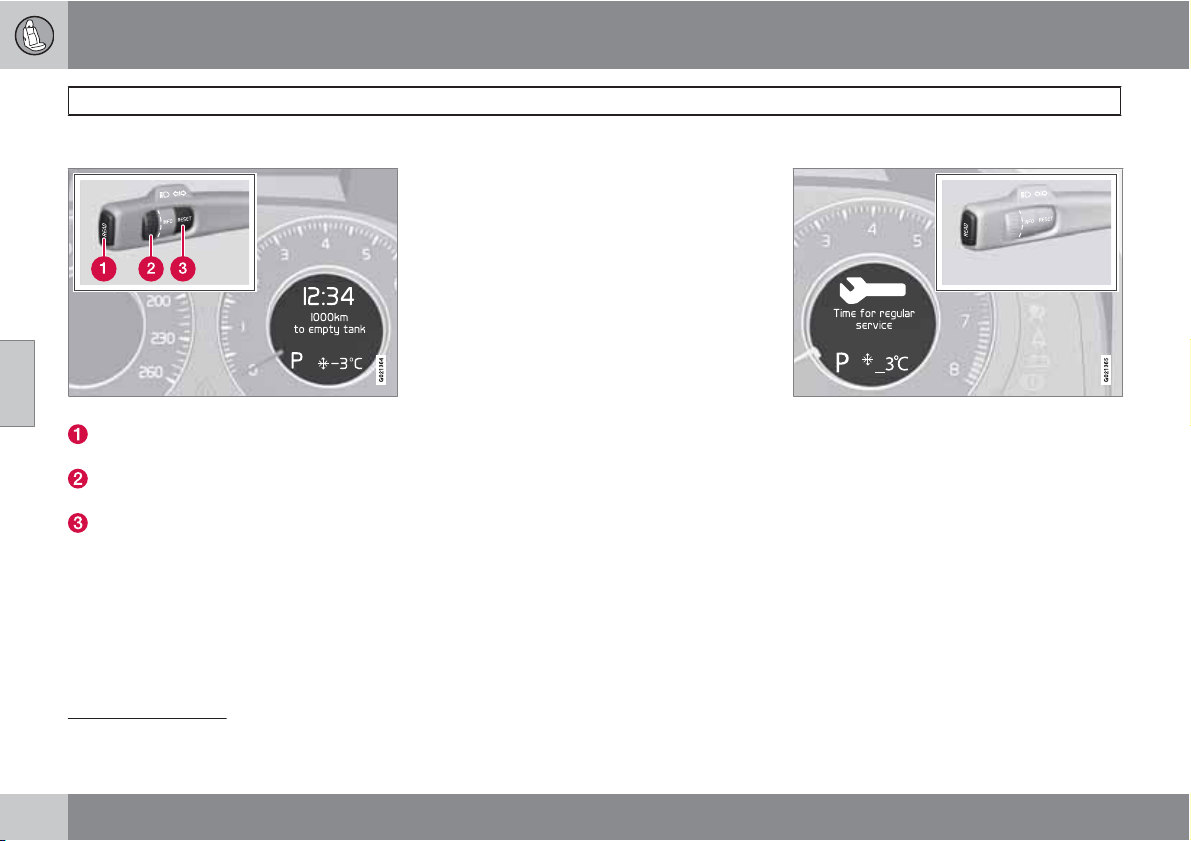
04 Comfort and driving pleasure
Menus and messages
04
144
* Option/accessory, for more information, see Introduction.
Combined instrument panel
Information display and controls for menus.
READ – access to message list and mes-
sage confirmation.
Thumbwheel – browse between menu
options.
RESET – reset the active function. Used in
certain cases to select/activate a function,
see the explanation under each respective
function.
The menus shown on the information displays
in the combined instrument panel are con-
trolled with the left-hand stalk switch. The
menus shown depend on key position, see
page 78. If a message appears then this must
be acknowledged with READ for the menus to
be shown.
Menu overview
Some of the following menu options require the
function and hardware to be installed in the car.
---- km to empty tank
--.- l/100km average
--.- l/100km instantaneous
--- km/h average speed
--- km/h current speed
1
Engine oil level Wait...*
Tyre pressure Calibration*
Park heat timer --:-- ---*
2
Direct start Park heat ON*
3
Additional heat auto ON*
Lane Depart Warn *
Driver Alert *
Message
Text message in the information display.
When a warning, information or indicator sym-
bol illuminates, a corresponding message
appears on the information display. An error
message is stored in a memory list until the
fault has been rectified.
Press READ to acknowledge and browse
between the messages.
1
Only certain markets.
2
Programming is only possible when the engine is switched off.
3
Cannot be selected when the additional heater is operating.
Loading ...
Loading ...
Loading ...