Loading ...
Loading ...
Loading ...
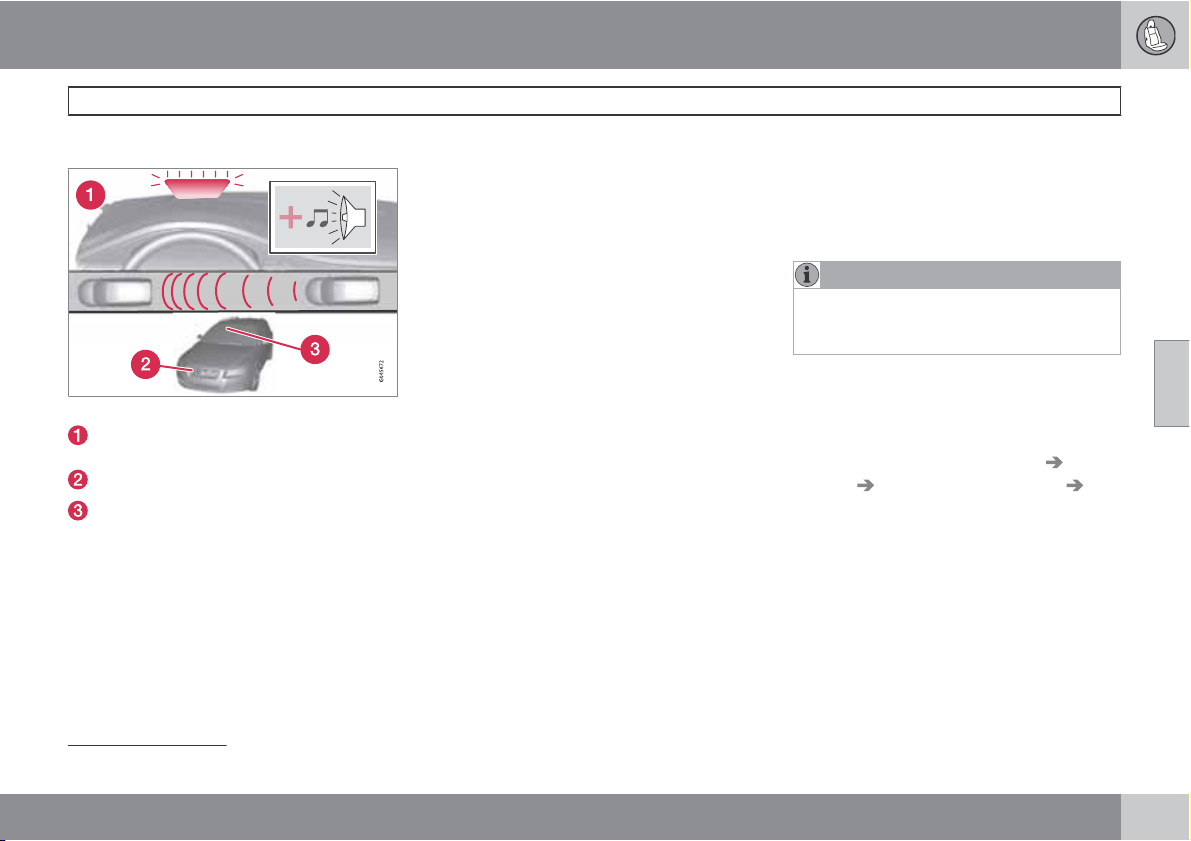
04 Comfort and driving pleasure
Collision Warning with Auto Brake & Pedestrian Protection*
04
* Option/accessory, for more information, see Introduction.
193
Function
Function overview
2
.
Audio-visual warning signal in the event of
a collision risk.
Radar sensor
Camera sensor
Collision warning
Together with a camera sensor, the radar sen-
sor detects pedestrians, stationary vehicles as
well as vehicles driving in the same direction in
front of the car.
In the event of there being a risk of collision with
a pedestrian or such a vehicle your attention is
drawn with a red flashing warning signal and a
warning sound.
Brake support
If the risk of collision still increases after the
collision warning then the brake support is acti-
vated. The brake support prepares the brake
system for rapid braking and the brakes are
applied gently, which may be noticed as a
slight jerk.
If the brake pedal is depressed sufficiently
quickly then full brake function is implemented.
Brake support also reinforces the driver's brak-
ing if the system considers that the braking is
not sufficient to avoid a collision.
Auto Brake
If in this situation the driver has not yet started
to take evasive action and the risk of collision
is imminent then the automatic braking func-
tion is deployed, irrespective of whether or not
the driver brakes. Braking then takes place with
full brake force in order to reduce collision
speed, or with limited brake force if it is suffi-
cient to avoid collision.
Operation
Settings are made from MY CAR via the centre
console display screen and menu system. For
information on how the menu system is used,
see page 146.
NOTE
The Brake Support and Auto Brake func-
tions are always enabled - they cannot be
deactivated.
On and Off
To select whether the collision warning system
should be switched on or off: Search with the
menu system MY CAR via the centre console
display screen and locate Settings
Car
settings
Driving support systems
Collision Warning. For information on the
menu system, see page 146.
An activated function is tested at each engine
start by briefly illuminating the warning lamp's
separate points of light.
When starting the engine, the setting that was
selected when the engine was switched off is
obtained automatically.
2
NOTE: The illustration is schematic - details may vary depending on car model.
Loading ...
Loading ...
Loading ...