Loading ...
Loading ...
Loading ...
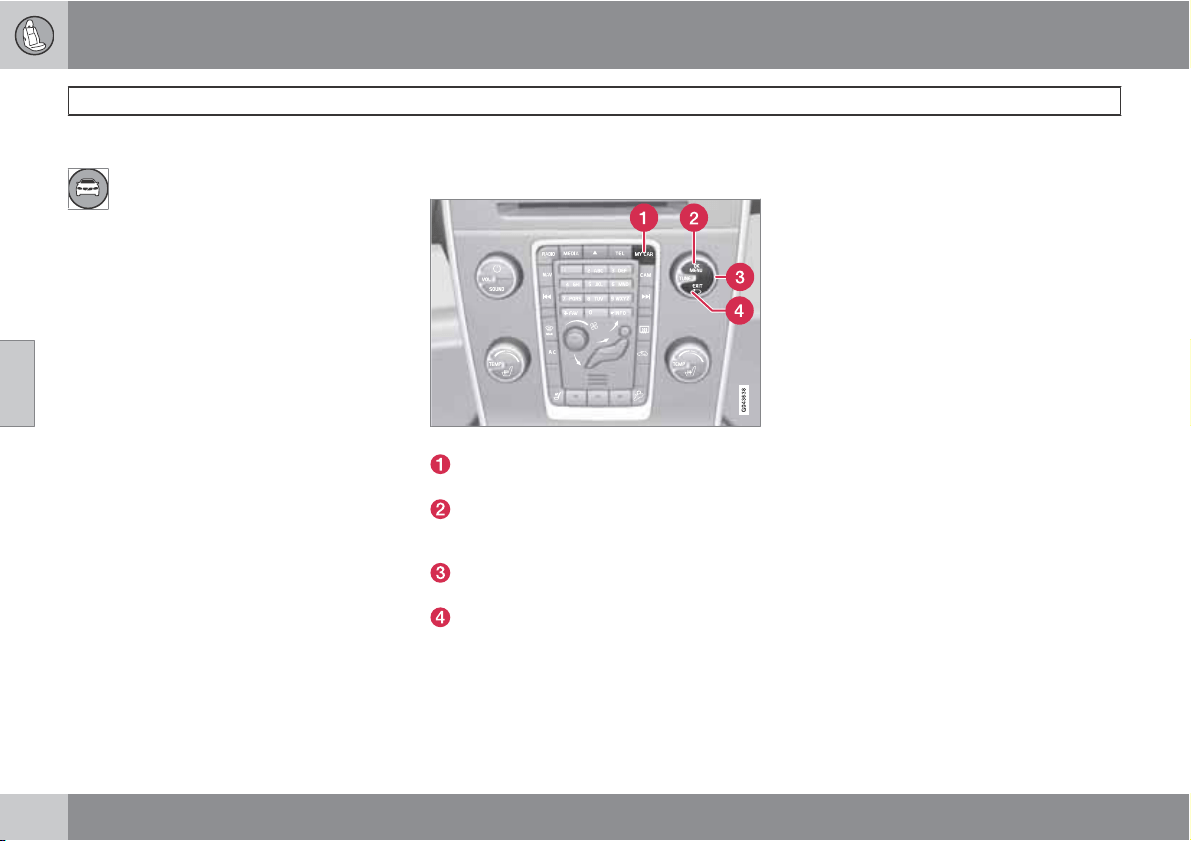
04 Comfort and driving pleasure
Menu source MY CAR
04
146
General information about MY CAR
Many of the car's features are handled
in this menu source, e.g. setting the
clock, door mirrors and locks.
Navigation in the menus is carried out using
buttons in the centre console or with the steer-
ing wheel's right-hand keypad.
Certain functions are standard, others are
optional - the range also varies depending on
the market.
Operation
Centre console controls
Centre console controls for menu navigation.
Press MY CAR to open the menus under
MY CAR.
Press OK MENU to select/tick in the high-
lighted menu option or to store the
selected function in the memory.
Turn the TUNE knob to scroll up/down
among the menu options.
EXIT
EXIT functions
Use EXIT to go back in the menu structure or
to undo the most recent selection. Depending
on the menu level the cursor is on, with a press
on EXIT, the cursor is moved different
"lengths".
Short and long presses also produce varying
results.
•
Short EXIT presses go back one step in the
current menu structure.
•
One long EXIT press leads to the MY
CAR source menu.
•
One long EXIT press while in the MY
CAR source menu, leads out of MY CAR
to the menu system's main menu (Parent
view), from where all the car's functions/
menu sources can be accessed, see
page 226.
Loading ...
Loading ...
Loading ...