Loading ...
Loading ...
Loading ...
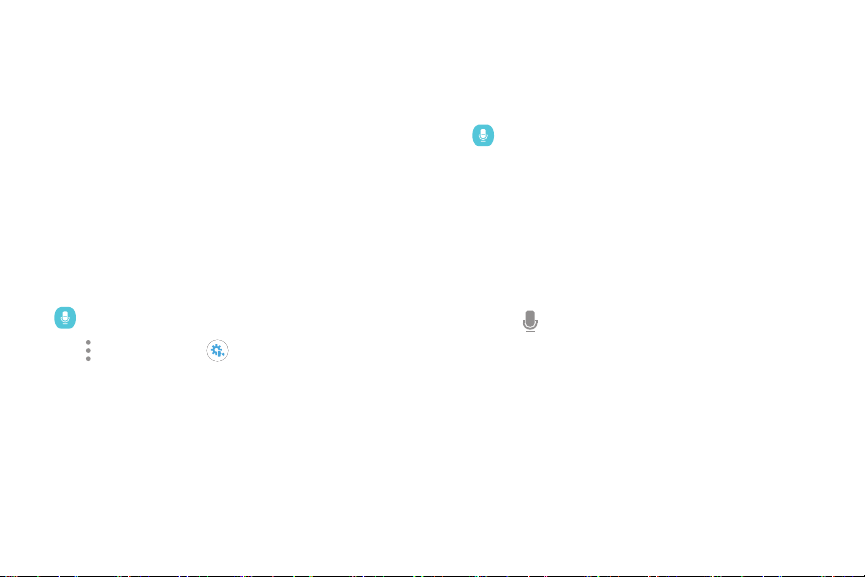
a
a
S Voice
Speak to perform operations or searches on your
device.
Use S Voice
1. From the Apps screen, rotate the bezel to
SVoice.
– or –
Say the preset wake-up command.
Set a Wake‑Up Command
You can launch S Voice
™
using your own wake-up
command.
2. Say a voice command.
Note: You can only use this feature when your Gear’s
screen is turned on.
•
If the Gear recognizes the command, the Gear
performs the corresponding action.
1. From the Apps screen, rotate the bezel to
SVoice.
•
Tap Microphone to repeat a voice command
or to speak a different command.
2. Tap Moreoptions > Set wake‑up command to
set a custom wake-up command.
Apps 67
Loading ...
Loading ...
Loading ...