Loading ...
Loading ...
Loading ...
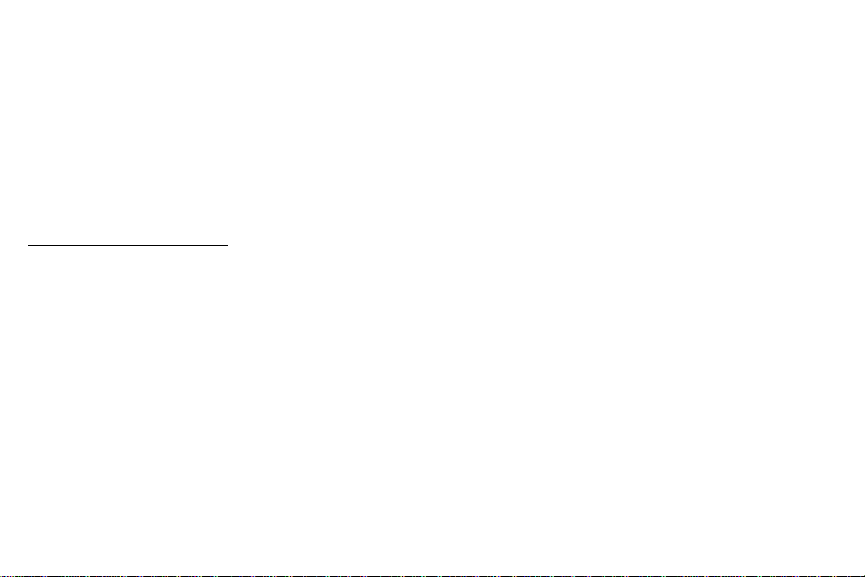
Lock or Unlock Your Device
Use your device’s screen lock features to secure your
device.
To lock the device:
► Press the Power key.
The default Screen lock on your device is None.
Tochoose a more secure screen lock, see
“Set a Screen Lock” on page94.
To unlock the device:
► Press the Power button or Back button.
Set Up Your Device
Use the Set Up Wizard
When you turn on the Gear for the first time or reset it,
a pop-up window is displayed.
Follow the prompts to choose a default language,
connect to a Wi-Fi
®
network, set up accounts, choose
location services, learn about your device’s features,
and more.
Standalone Mode
When you are not connected to the smartphone, this
is called Standalone mode. You will be able to send
and receive calls and messages from the Gear phone
number only.
Set Up Your Device 10
Loading ...
Loading ...
Loading ...