Loading ...
Loading ...
Loading ...
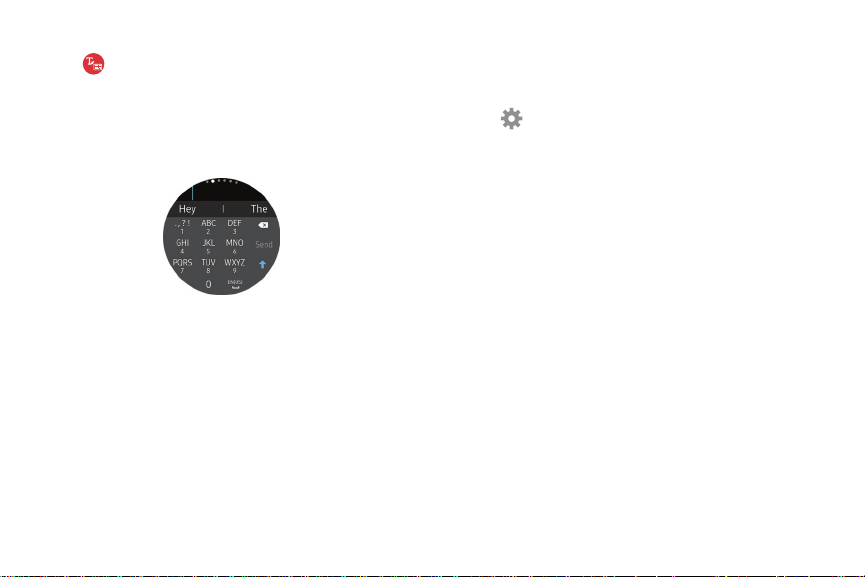
Enter Characters
1. Tap Keyboard, and then rotate the bezel to
character mode.
2. Tap the corresponding key repeatedly until the
desired character is displayed.
Add Input Languages
1. Rotate the bezel to change the input mode to
number mode or punctuation mode.
2. Tap Settings > Select input languages and
select a language to add.
•
You can use up to two languages.
•
You can also add more languages from the
Settings screen.
Change the Input Language
► Slide the space key left or right.
Learn About YourDevice 31
Loading ...
Loading ...
Loading ...