Loading ...
Loading ...
Loading ...
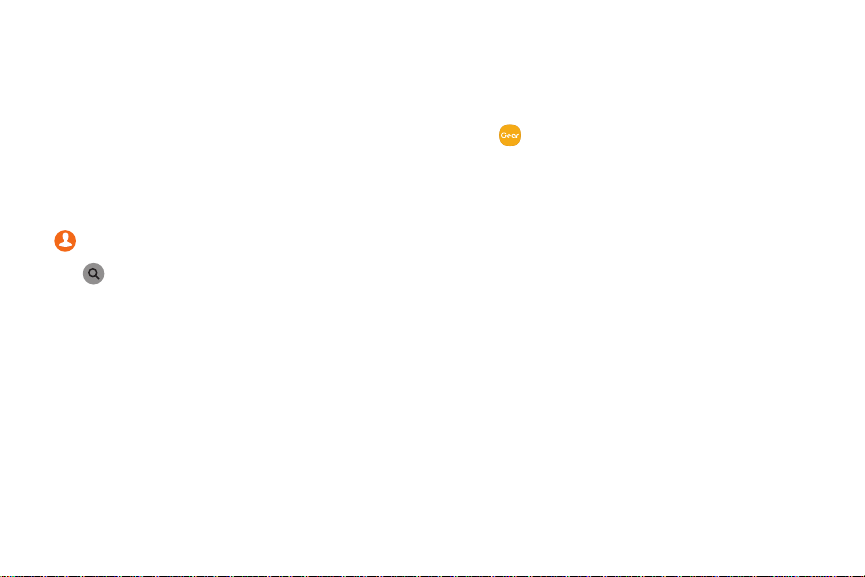
•
0
Contacts
View your smartphone’s contact list.
Find a Contact
You can search for a contact or scroll through the list to
find one by name.
1. From the Apps screen, rotate the bezel to
Contacts.
2. Tap Search, and then enter characters to find
contacts that match.
– or –
Rotate the bezel to find the contact.
Add Emergency Contacts
1. From the Apps screen of the smartphone,
tap SamsungGear > Settings tab >
SendSOSrequests.
2. Tap Send SOS messages to.
3. Tap Add > Create contact and enter contact
information.
– or –
Tap Add > Select from contacts to add an existing
contact as a primary contact.
Apps 40
Loading ...
Loading ...
Loading ...