Loading ...
Loading ...
Loading ...
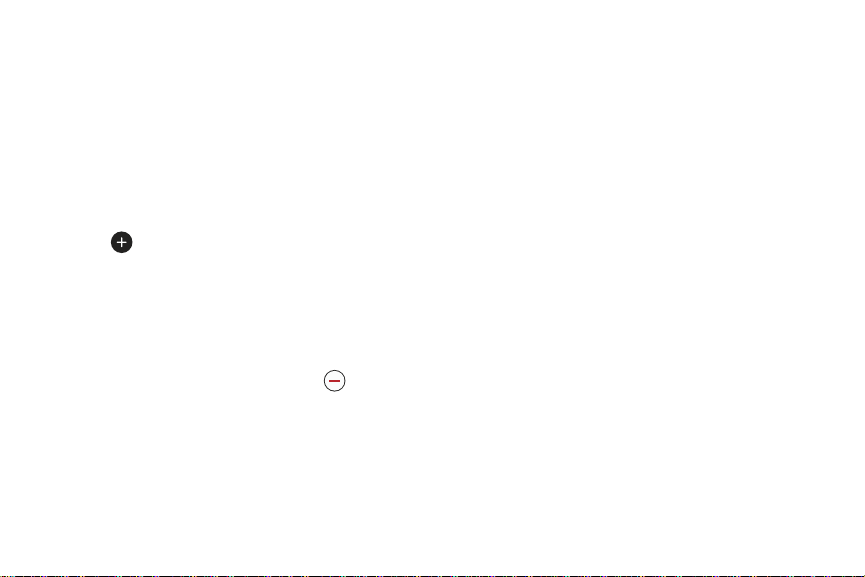
0
8
Widgets
You can add widgets to the Home screens. Widgets are
small apps that offer limited functionality to provide
information and convenient access.
Add Widgets
You can add more widgets on the Home screen.
1. Rotate the bezel to the end of the Widget screens,
and tap Add widget.
2. Select a widget.
•
The selected widget is displayed in a new panel.
Remove Widgets
► Touch and hold a widget, and then tap Delete.
Learn About YourDevice 25
Loading ...
Loading ...
Loading ...