Loading ...
Loading ...
Loading ...
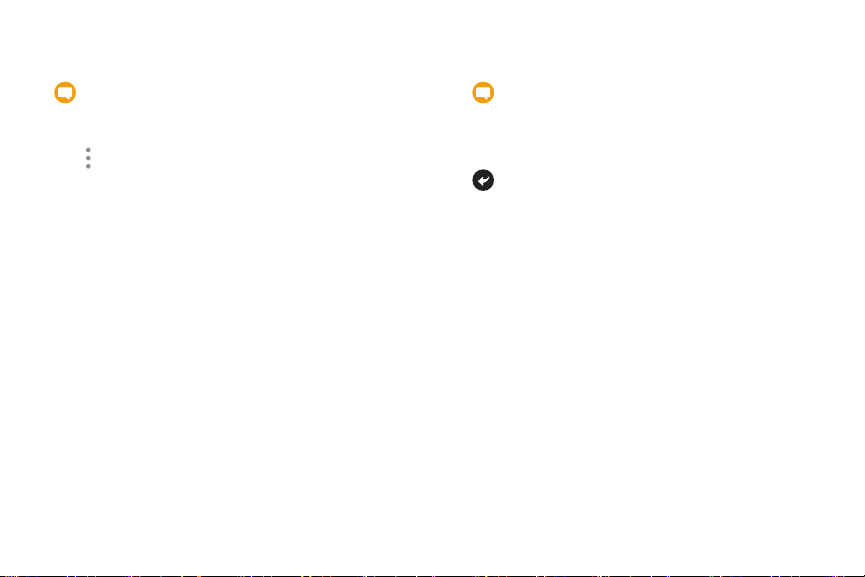
0
0
0
Read Messages
1. From the Apps screen, rotate the bezel to
Messages.
2. Tap a conversation to view it.
3. Tap Moreoptions for additional options:
•
Reply: Compose a reply message from your Gear.
•
Call: Call the sender.
•
Send my location: Use your GPS to send a map
link to your location.
•
Show on phone: View the message on your
smartphone.
•
Delete: Delete the message.
Note: You may not be able to reply to messages
depending on the smartphone that you connect to
theGear.
Reply to Messages
1. From the Apps screen, rotate the bezel to
Messages.
2. Tap a conversation to view it.
3. Scroll to the bottom of the conversation and tap
Reply.
4. Compose your message and send.
Apps 48
Loading ...
Loading ...
Loading ...