Loading ...
Loading ...
Loading ...
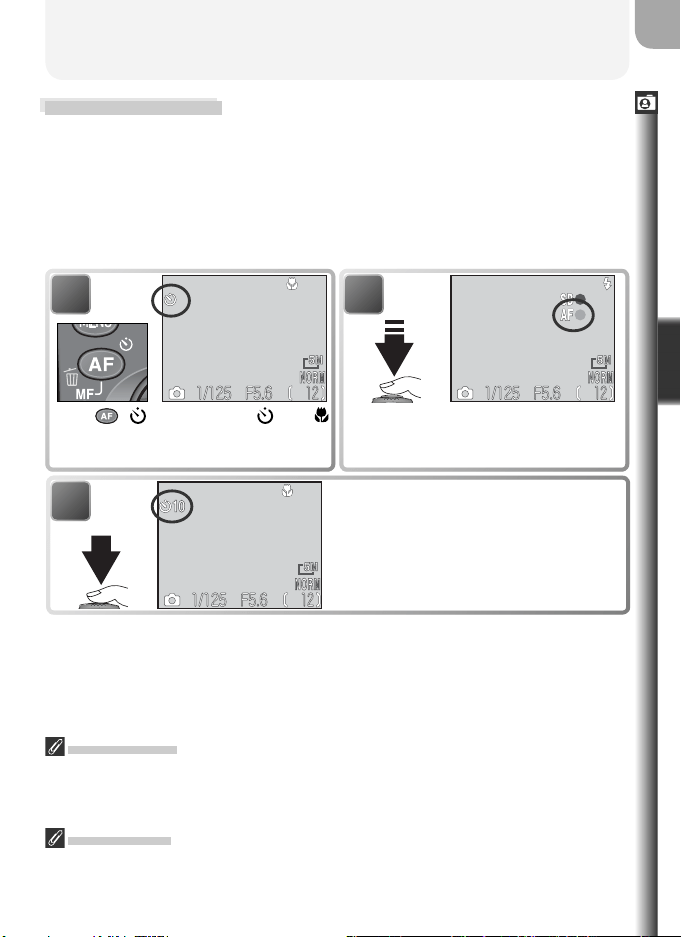
35
Basic Photography
Self-Timer Mode
The self-timer is generally used for self-portraits or when taking low-light
or close-up shots without a fl ash, when it prevents pictures from being
blurred by camera movement that occurs when the shutter-release button
is pressed.
When using the self-timer option, mount the camera on a tripod (recom-
mended) or rest it on a fl at, level surface.
1
Press ( ) button until and
icons are displayed in monitor. Ad-
just settings and frame picture.
The Self-Timer
The Continuous option in the shooting menu is automatically set to Single while
the self-timer is on. The self-timer is not available in movie mode or when Fireworks
show is selected in the scene-mode menu.
Manual Focus
Select the self-timer before choosing a focus distance. Choosing another focus mode
will automatically cancel manual focus.
Check focus.
2
Start timer. Press once for delay of
about 10 s, twice for delay of about 3 s.
Press a third time to turn self-timer off.
Count-down timer in monitor shows
number of seconds remaining until
shutter is released.
3
Loading ...
Loading ...
Loading ...