Loading ...
Loading ...
Loading ...
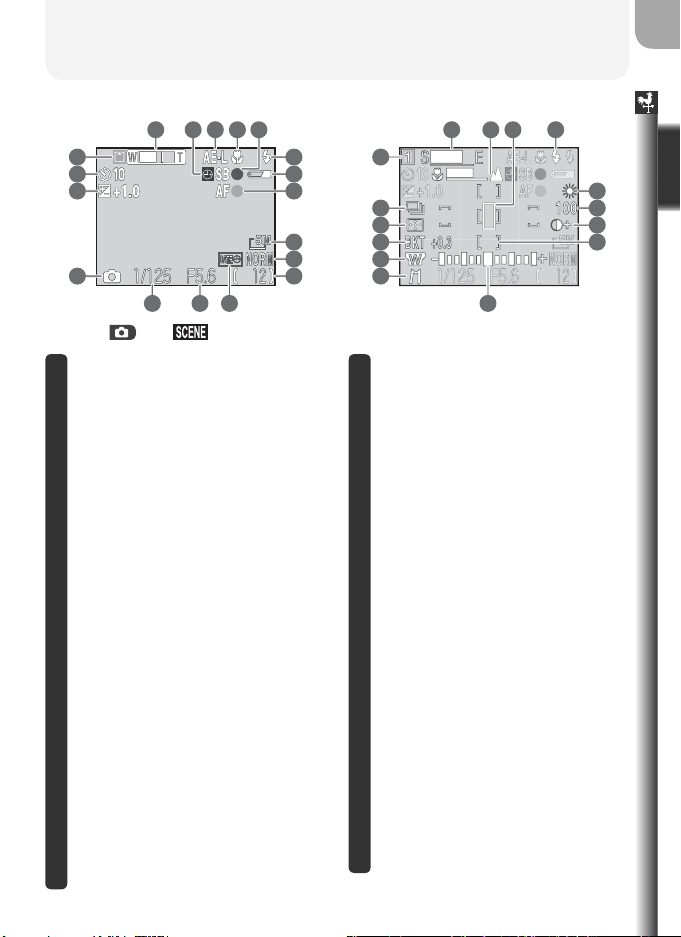
7
Parts of the Camera
Before You Begin
The following indicators appear in the monitor during shooting:
19 User Setting bank....................98
20 Continuous shooting mode.....63
21 Metering mode.......................68
22 Bracketing indicator ..............109
Best Shot Selector (BSS)...........97
Noise reduction.....................111
23 Lens converter setting ...........101
24 Exposure mode .......................48
25 Ultra HS recording indicator ....64
26 Manual focus display...............72
27 Spot metering exposure target
...............................................68
28 Flash mode for optional
Speedlights ...........................108
29 White balance.........................60
30 Sensitivity (ISO equivalency).....58
31 Image adjustment/black-and-
white indicator..................66, 67
32 Focus areas .............................70
33 Exposure display......................53
1 Recording indicator .................29
2 Self-timer indicator..................35
3 Exposure compensation ..........36
4 Shooting mode .................25, 38
5 Zoom indicator........................26
Folder name..........................135
6 “Date not set” icon
*
...............21
7 Exposure lock..........................30
8 Focus mode ............................34
9 Flash-ready indicator ...............28
10 Flash mode .............................33
11 Battery level indicator..............18
12 Focus indicator........................28
13 Image size...............................56
14 Image quality ..........................56
15 Number of exposures remaining/
length of movie.................25, 88
16 Shutter speed..........................50
17 Aperture .................................51
18 Date imprint indicator ...........145
* Appears when camera clock has not been set.
and modes P, S, A, and M modes
1
2
3
4
10
11
12
13
14
15
16 17 18
5 76 8
9
19
20
21
22
23
24
29
30
31
32
33
25 2826 27
Loading ...
Loading ...
Loading ...