Loading ...
Loading ...
Loading ...
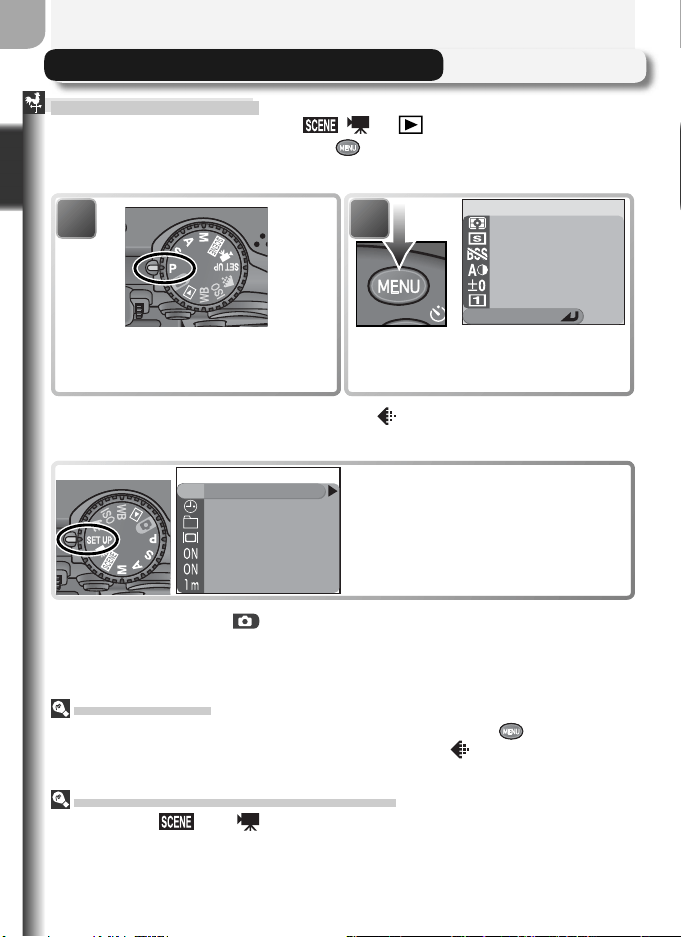
10
Before You Begin
Using the Menus
Viewing the Menus
To view the menu for P, S, A, M, , , or mode, rotate the mode dial
to the desired setting and press the button. The menu for the current
mode will be displayed in the monitor.
When the mode dial is rotated to SET UP,
, ISO, or WB, the menu for the
selected mode will automatically be displayed in the monitor.
1
Select mode.
Show all menus
Metering
Metering
Continuous
Continuous
BSS
BSS
Image adjustment
Image adjustment
Saturation control
Saturation control
User setting
User setting
MY MENU
2
Menu for current mode displayed.
Menu for selected mode displayed.
Language
Date
Folders
Monitor options
Seq. numbers
Shutter sound
Auto off
En
SET-UP 1/3
Exiting the Menus
To exit the menus and return to shooting or playback, press the button. To exit
the menu displayed when the mode dial is set to SET UP, , ISO, or WB, rotate the
mode dial to another setting.
Taking Pictures while Menus Are Displayed
In P, S, A, M, , and modes, the monitor will show the view through the
camera lens when the shutter-release button halfway. To take a picture, press the
shutter-release button all the way down. The menus will be displayed again when
shooting ends.
No menu is available in mode.
Loading ...
Loading ...
Loading ...