Loading ...
Loading ...
Loading ...
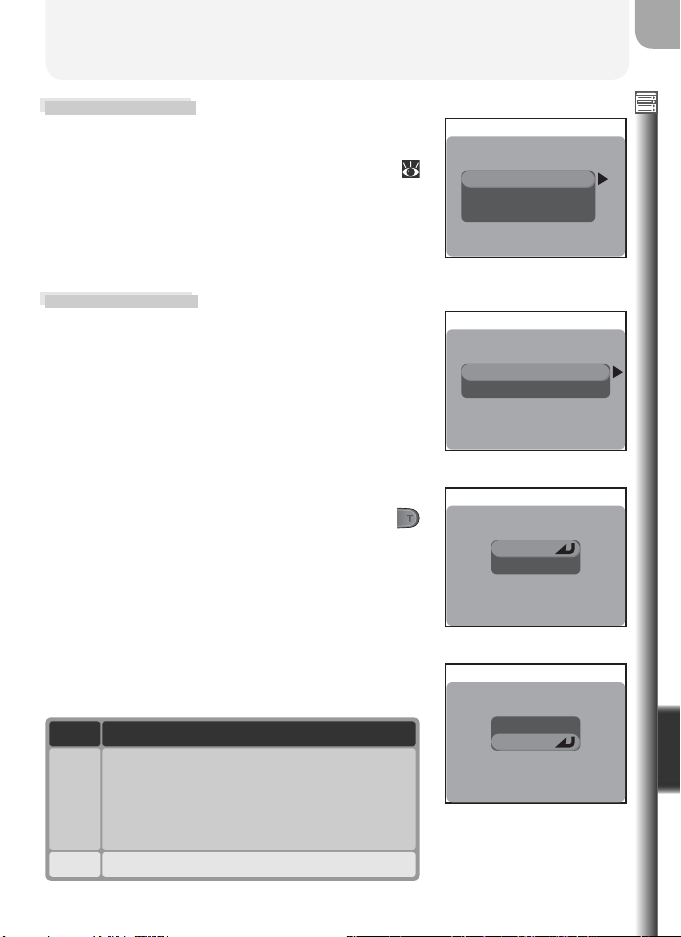
105
The Shooting Menu
Menu Guide
Focus Options
The focus options menu contains three options
controlling focus settings. For more information,
see “More on Photography: More on Focus” (
69).
FOCUS OPTIONS
AF area mode
Auto-focus mode
Focus confirmation
Zoom Options
The Zoom options menu contains options for
digital and optical zoom.
Digital Tele
Select On to enable digital zoom when the
monitor is on. If Off is selected, pressing the
button at the maximum optical zoom position
has no effect (digital zoom can still be used while
recording movies).
Fixed Aperture
This option controls whether aperture varies with
zoom position.
On
Off
FIXED APERTURE
On
Off
DIGITAL TELE
Digital tele
Fixed aperture
ZOOM OPTIONS
Option
Description
On
In A and M modes, aperture is kept as close
as possible to selected f/-number. To prevent
selected f/-number from exceeding exposure
range at new zoom position, choose aper-
ture of around f/5 to f/8.
Off
Aperture changes as you zoom in and out.
Loading ...
Loading ...
Loading ...