Loading ...
Loading ...
Loading ...
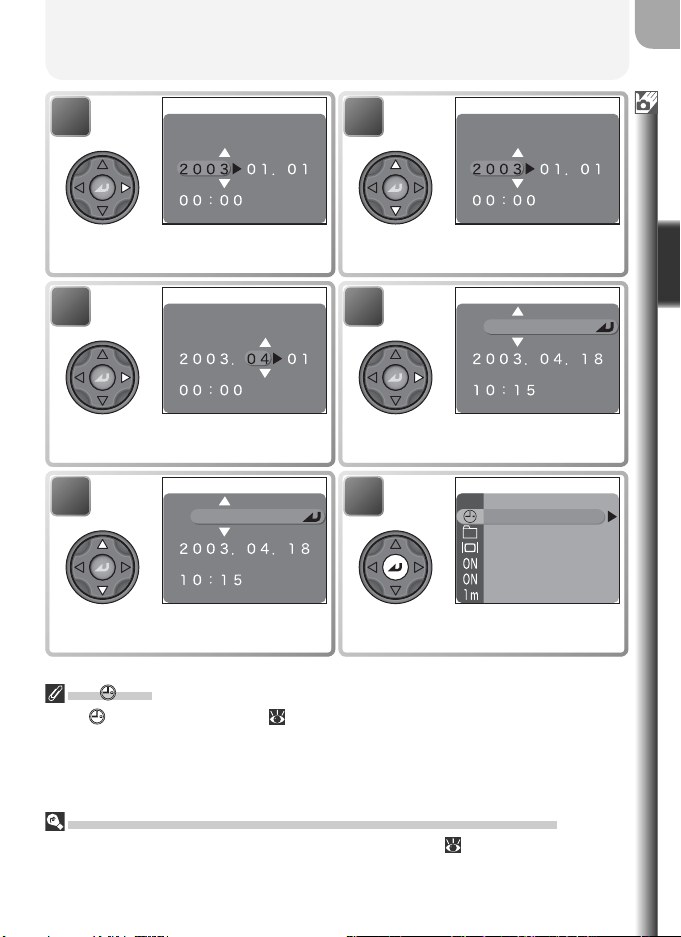
21
First Steps
7
YMD
DATE
Display DATE menu.
8
YMD
DATE
Edit Year.
The Icon
If the (“date not set”) icon ( 7) fl ashes in the monitor when the camera is in
shooting mode, the date and time have not been set or the clock battery is exhausted.
Set the camera clock as described above. Still pictures taken before the clock has
been set will have a time stamp of “0000.00.00 00:00,” movies a time stamp of
“2003.01.01 00:00.”
Setting the Clock from Nikon View (Windows XP/Mac OS X Only)
If the camera is connected with the USB option set to PTP ( 83), Nikon View (version
6.0.0 or later) can be used to set the camera clock to the same time and date as the
computer. See the Nikon View Reference Manual for details.
9
DATE
YMD
Select Month. Repeat steps 8–9 to
edit remaining items.
10
DATE
YMD
Highlight Y M D.
11
DATE
YMD
Choose order in which Year, Month,
and Day will be displayed.
12
Language
Date
Folders
Monitor options
Seq. numbers
Shutter sound
Auto off
En
SET-UP 1/3
Return to setup menu.
Loading ...
Loading ...
Loading ...