Loading ...
Loading ...
Loading ...
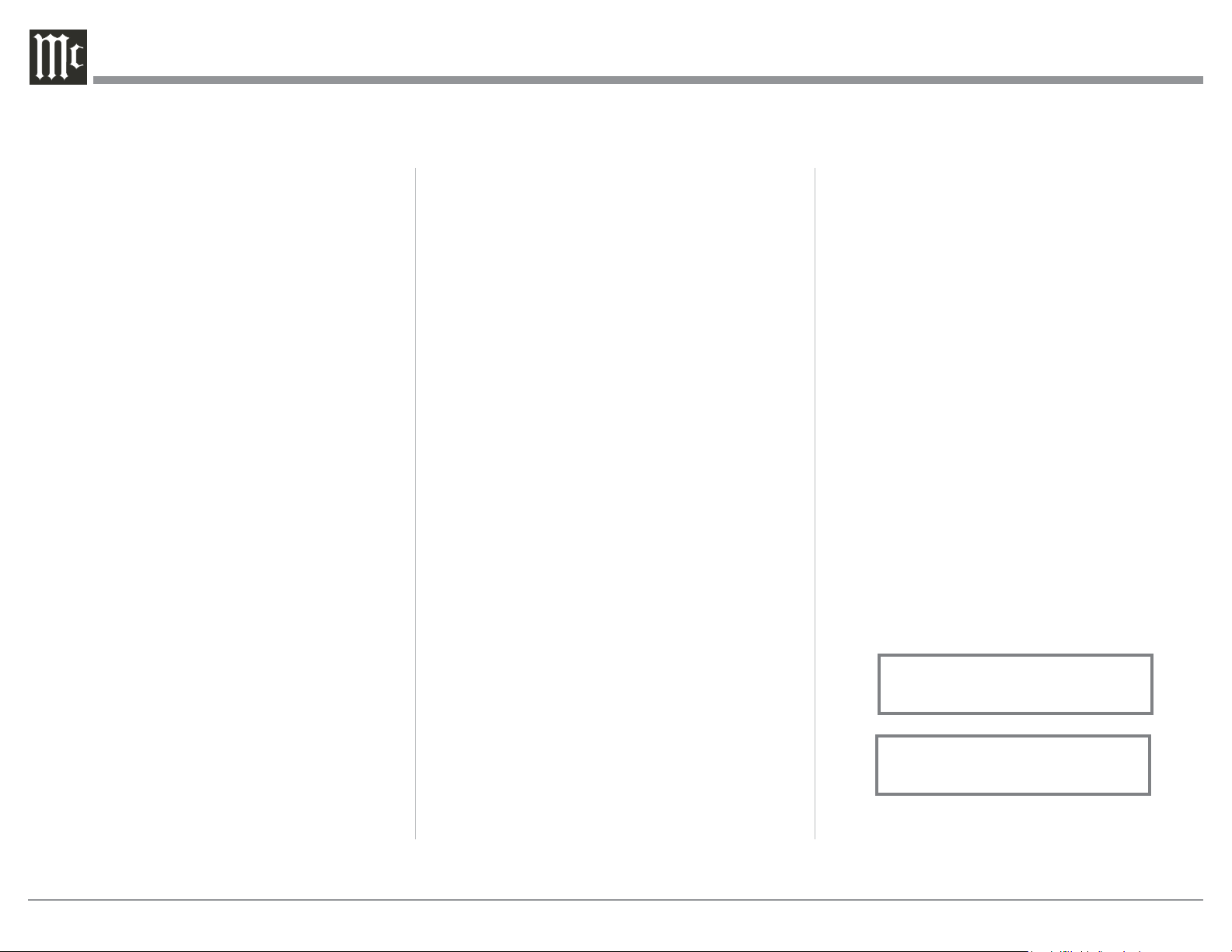
28
Control Panel Settings
To activate the McIntosh-HD USB Audio Control
Panel, click on the “McIntosh Icon” (located in the
Windows notification area on the right side of the Task
Bar) or click on the Windows “Show hidden icons”,
then select the “McIntosh Icon”. Refer to figures 101 -
104.
2. Install the unziped McIntosh Windows USB
Driver Software.
USB Connection
Connect the USB Cable with Type A to Type B con-
nectors between the PC
Computer and the Mc-
Intosh Product with the
USB-Digital Audio Input.
An Icon will appear On-
Screen indicating Win-
dows has found new hardware. Refer to figures 97 and
98.
Windows Sound Settings
For proper operation of the McIntosh Product via the
Computer USB Connection, it
is required to make changes to
Windows Sound Settings:
1. From the Windows
START button, click on
“CONTROL PANEL”
followed by selecting
“SOUND”. Refer to
figure 99.
2. Referring to figure 100,
first select “McIntosh-
HD HS.
Figure 97
Figure 98
Figure 99
Figure 100
Figure 101
Figure 102
Notes: 1. It is not necessary for the McIntosh-HD USB
Audio Control Panel to be running, unless it is
desired to make changes to the default settings.
2. The McIntosh-HD USB Audio Control Panel
displays the current Sampling Rate, Bit-Rate
and Buffer Size for the music streaming from the
computer into the C2700.
3. When the Media Stream Program on the com-
puter is set to output in the “ASIO” format, the
McIntosh -HD USB Audio Control Panel allows
for changing the settings parameters on the fly.
USB Music Playback
When the USB Input is selected on the McIntosh
C2700, the Front Panel Display indicates the Sampling
Rate (refer to figures 105 and 106 for PCM Signals).
Figures 107 and 108 indicate a Sampling Rate of 128
or 256 times the Sampling Rate of a CD Disc for the
incoming DSD Digital Audio Signal.
Figure 103
Figure 104
Figure 105
USB
46%
44.1kHz
Figure 106
USB
51%
352.8kHz
Loading ...
Loading ...
Loading ...
