Loading ...
Loading ...
Loading ...
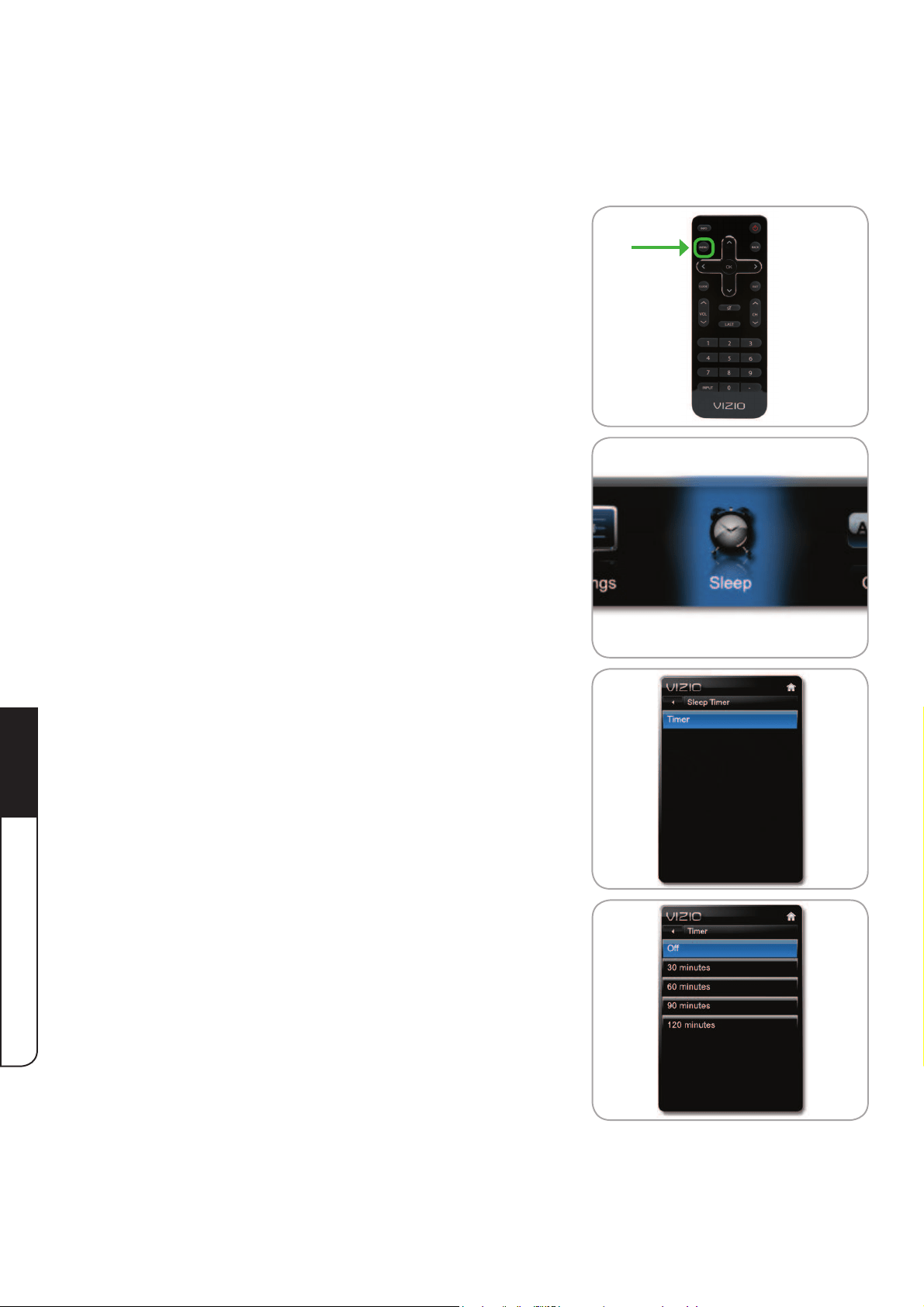
Using the On-Screen Menu
5
48
Using the Sleep Timer
When activated, the TV’s sleep timer will turn the TV off after a set period of time.
1. Press the MENU button on the remote (or the MENU
control on the TV). The on-screen menu is displayed.
2. <ZL[OLLeft/Right Arrow buttons on the remote
(or the - / + controls on the DTV) to highlight the
Sleep icon and press OK. The Sleep Timer menu is
displayed.
3. <ZL[OLUp/Down Arrow buttons on the remote (or
[OLåÜJVU[YVSZVU[OL;=[VOPNOSPNO[Timer and press
OK. The Timer menu is displayed.
4. <ZL[OL Up/Down Arrow buttons on the remote (or
[OLåÜJVU[YVSZVU[OL;=[VOPNOSPNO[[OLWLYPVKVM
time after which you want the TV to turn off. Press OK.
Loading ...
Loading ...
Loading ...