Loading ...
Loading ...
Loading ...
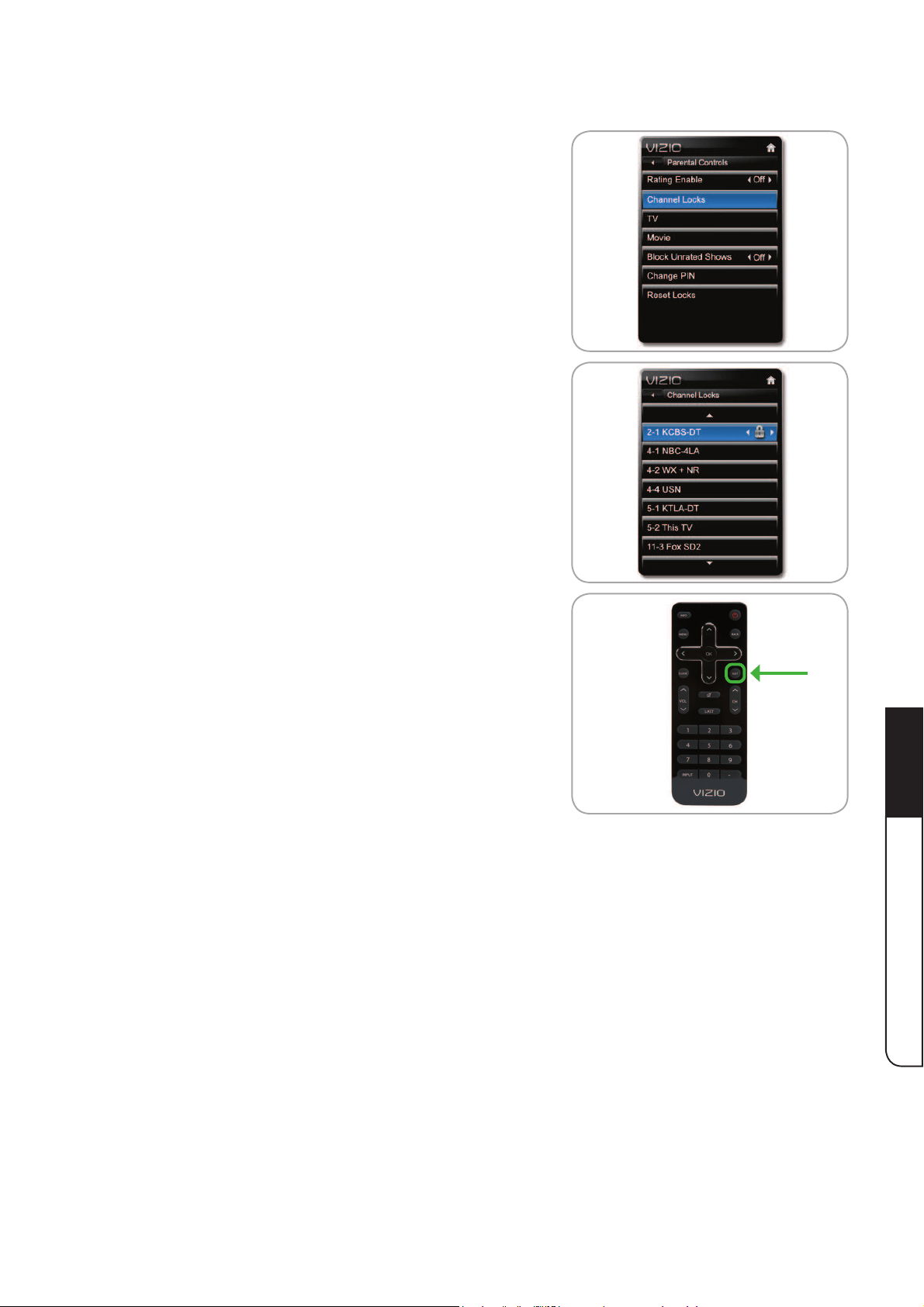
Using the On-Screen Menu
5
33
5. <ZL[OLUp/Down Arrow buttons on the remote (or
[OLåÜJVU[YVSZVU[OL;=[VOPNOSPNO[Channel Locks
and press OK. The Channel Locks menu is displayed.
6. For each channel you wish to lock or unlock, use the
Up/Down ArrowI\[[VUZVU[OLYLTV[LVY[OLåÜ
controls on the TV) to highlight the channel and press
OK. A lock icon appears to the right of a channel
when it is locked.
7. When you have selected all of the channels you
wish to lock or unlock, press the EXIT button on the
remote.
Loading ...
Loading ...
Loading ...