Loading ...
Loading ...
Loading ...
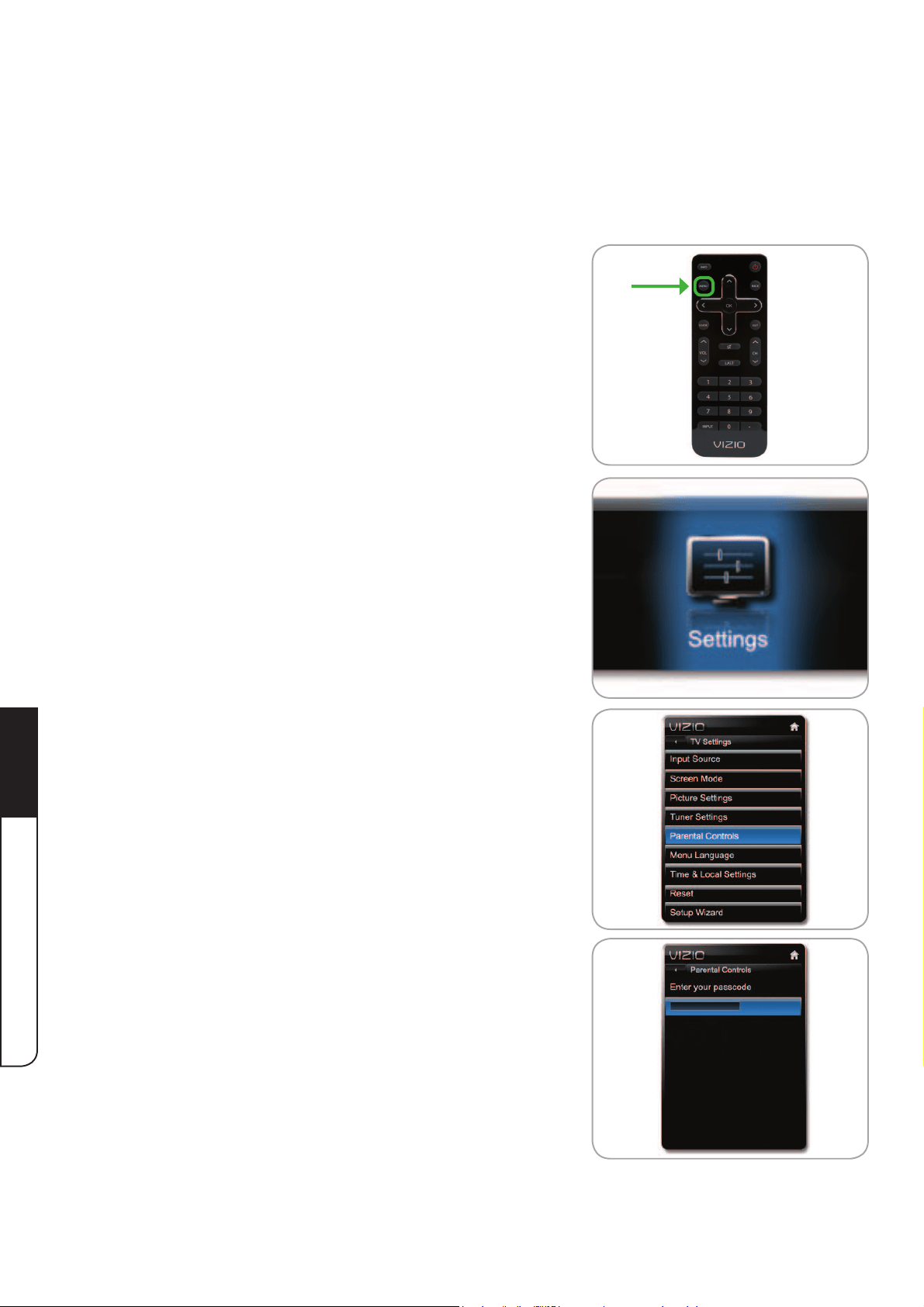
Using the On-Screen Menu
5
38
Blocking and Unblocking Unrated Content
Not all content is rated. You may want to block unrated content, as it may or may not be
appropriate for all audiences.
To block or unblock unrated content:
1. Press the MENU button on the remote (or the MENU
control on the TV). The on-screen menu is displayed.
2. <ZL[OLLeft/Right Arrow buttons on the remote
(or the - / + controls on the TV) to highlight the
Settings icon and press OK. The TV Settings menu is
displayed.
3. <ZL[OLUp/Down Arrow buttons on the remote
VY[OLåÜJVU[YVSZVU[OL;=[VOPNOSPNO[Parental
Controls and press OK.
4. Enter your passcode. (If you have not yet changed
the passcode, enter the default: 0000.) The Parental
Controls menu is displayed.
Loading ...
Loading ...
Loading ...