Loading ...
Loading ...
Loading ...
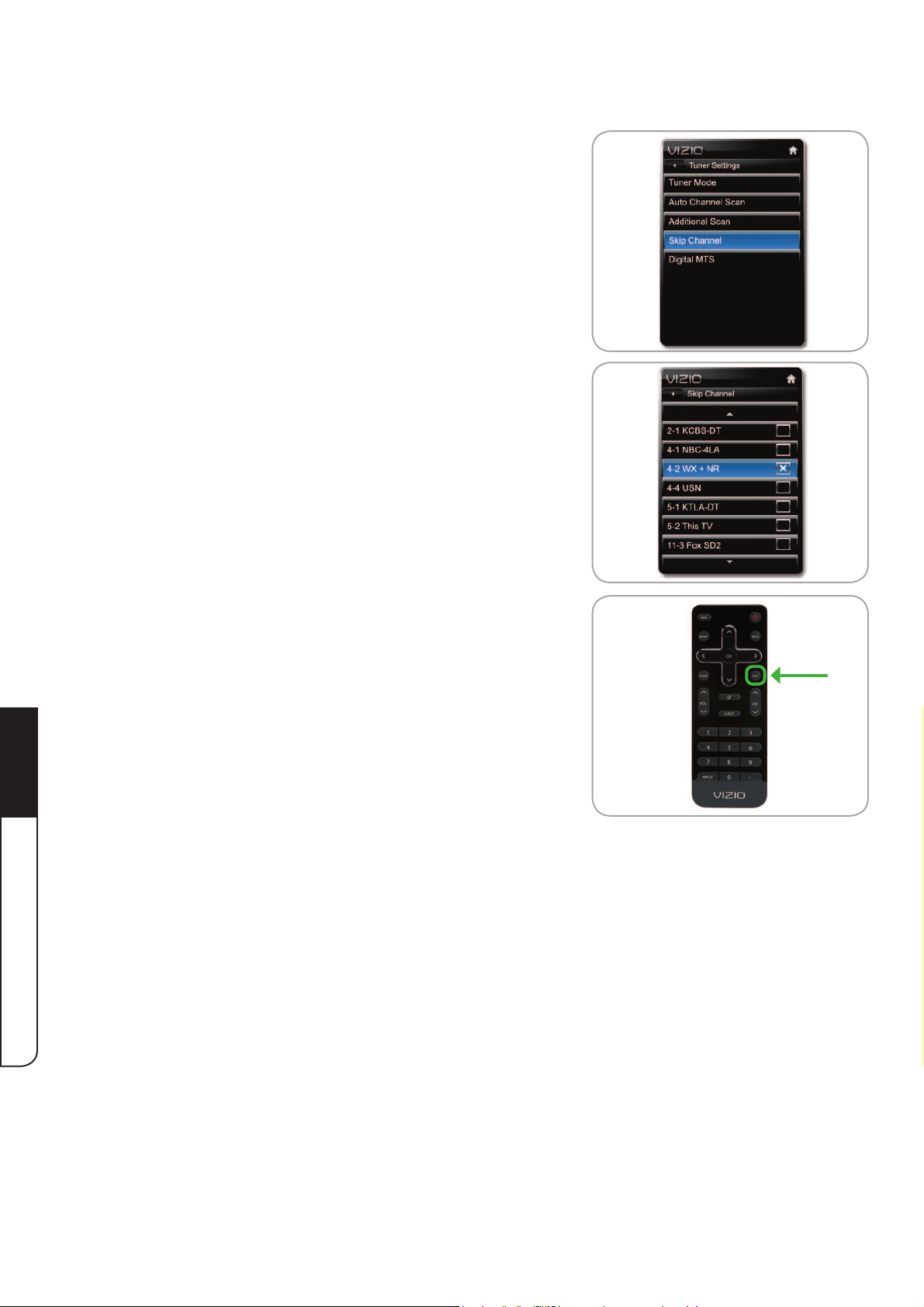
Using the On-Screen Menu
5
26
4. <ZL[OLUp/Down Arrow buttons on the remote (or
[OLåÜJVU[YVSZVU[OL;=[VOPNOSPNO[Skip Channel
and press OK. The Skip Channel menu is displayed.
5. For each channel you wish to remove, use the Up/
Down ArrowI\[[VUZVU[OLYLTV[LVY[OLåÜJVU[YVSZ
on the TV) to highlight the channel and press OK. An X
appears to the right of each channel you select.
6. When you have selected all of the channels you wish
to remove, press EXIT.
Loading ...
Loading ...
Loading ...