Loading ...
Loading ...
Loading ...
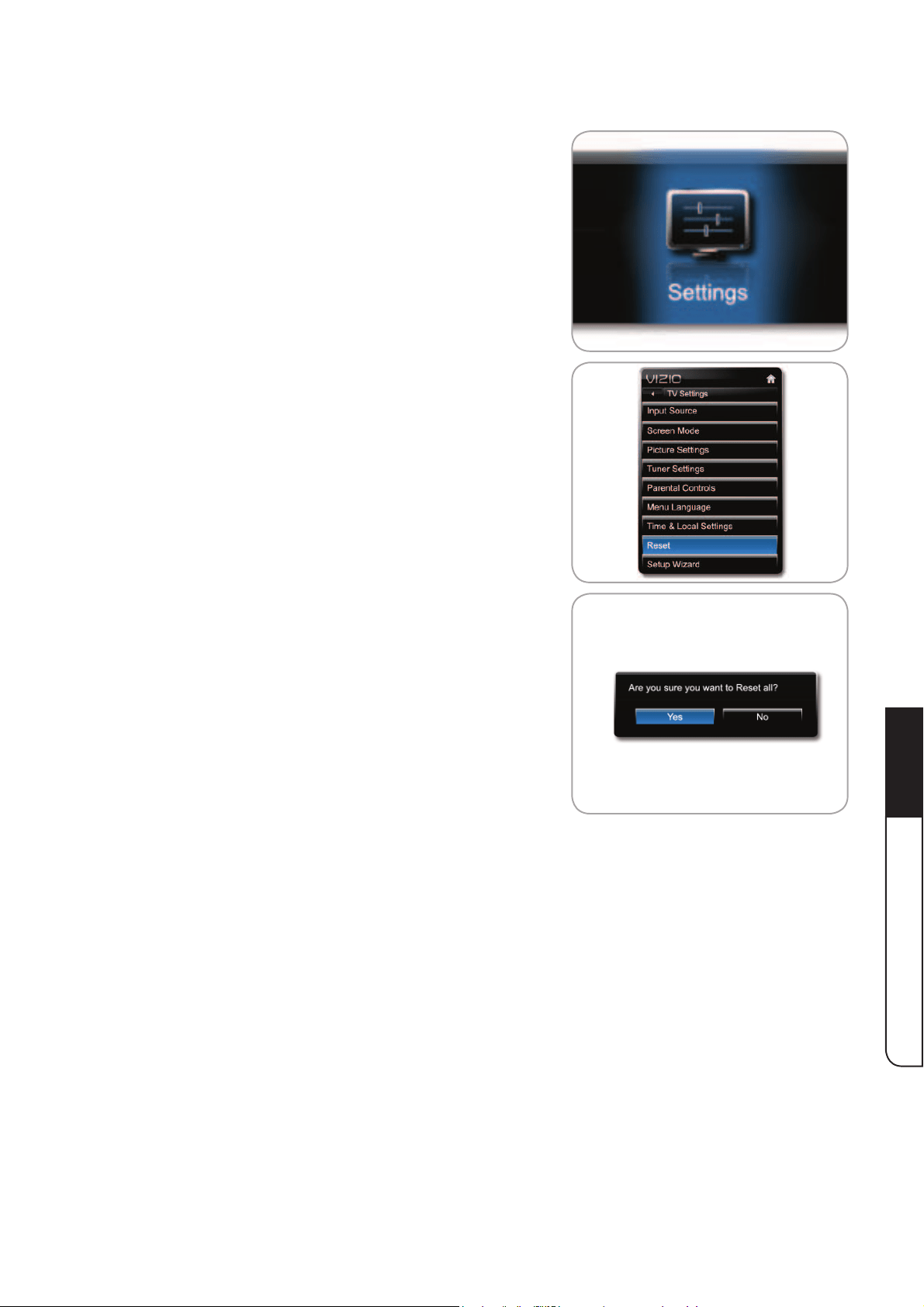
Using the On-Screen Menu
5
45
2. <ZL[OLLeft/Right Arrow buttons on the remote
(or the - / + controls on the TV) to highlight the
Settings icon and press OK. The TV Settings menu is
displayed.
3. <ZL[OLUp/Down Arrow buttons on the remote (or
[OLåÜJVU[YVSZVU[OL+;=[VOPNOSPNO[Reset. Press
OK. The on-screen menu displays “Are you sure you
want to reset all?”
4. <ZL[OLLeft/Right Arrow buttons on the remote (or
the - / + controls on the TV) to highlight YES. The TV
settings are reset to the factory defaults.
Loading ...
Loading ...
Loading ...