Loading ...
Loading ...
Loading ...
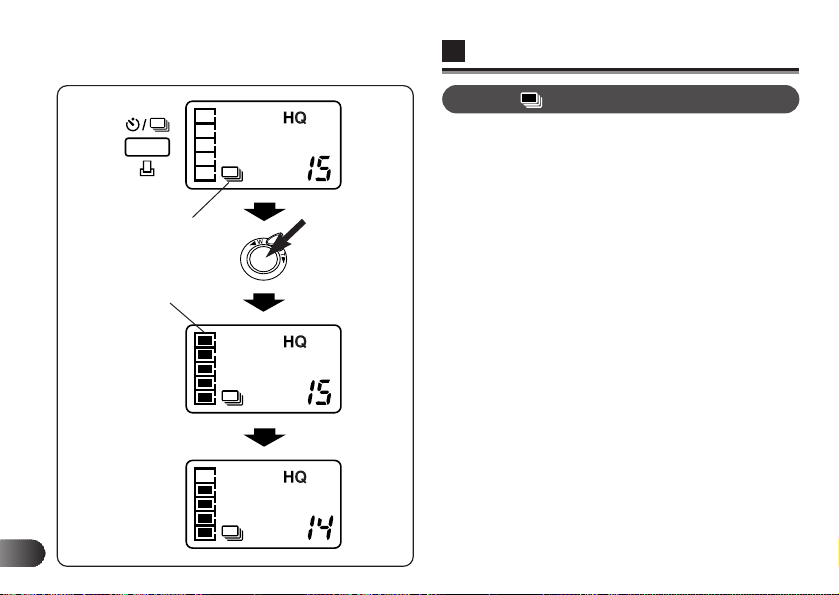
E
96
SEQUENCE MODE
In the Sequence mode, you can shoot up to five frames in
sequence at four frames per second.
1 Press the Drive button and select the Sequence mode.
● The Sequential shooting indicator on the control panel
appears.
2 Take the picture. Unless the SmartMedia card is full, up to
five pictures can be taken sequentially while the Shutter
release button is pressed.
● Focus, exposure and zoom are determined in the first
frame.
● A Memory block on the control panel appears every time a
frame is taken.
3 If you remove your finger from the Shutter release button
before five frames have been taken, the camera starts
recording the image(s) onto the card. More pictures can
be taken immediately by pressing the Shutter release
button again, until all five Memory blocks appear.
4 When all five Memory blocks appear, no other operation
can be performed while the camera records the images.
(The Green lamp blinks.) One Memory block disappears
every time an image is recorded onto the card (the Green
lamp goes off), at which time the camera is ready for the
next picture.
5 To cancel the mode, press the Drive button once.
Sequential shooting
Fonction images en série
Fotografiado secuencial
Memory blocks
Blocs mémoire
Bloques de memoria
All five Memory
blocks appear.
Tous les cinq
blocs mémoire
apparaissent.
Aparecen todos
los cinco bloques
de memoria.
Camera starts
recording.
L’appareil
commence
l’enregistrement.
La cámara
empieza a grabar.
Control
Panel
Écran de
commande
Panel de
control
Drive button
Touche
Drive
Botón del
accionador
Shutter release
button
Déclencheur
Botón de disparo del
obturador
Loading ...
Loading ...
Loading ...