Loading ...
Loading ...
Loading ...
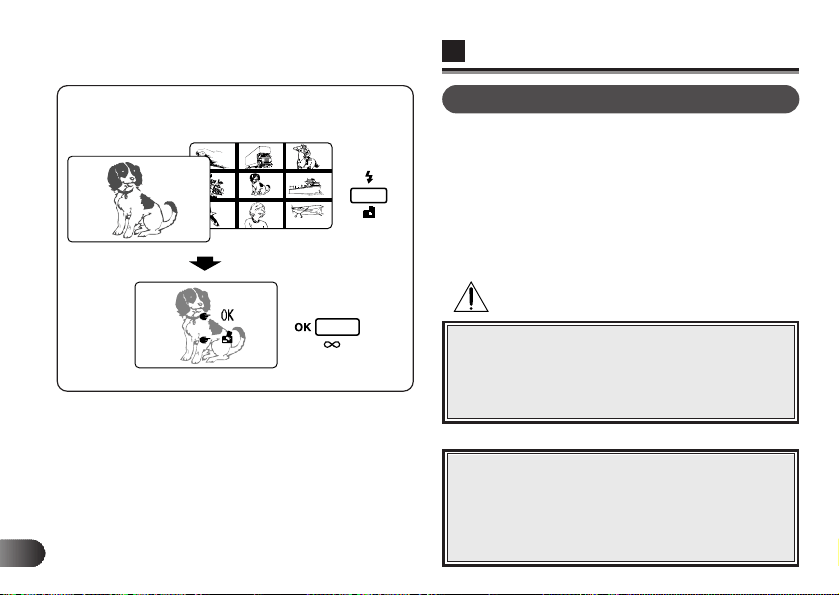
E
ONE-FRAME ERASE
128
3
6
9
4
7
10
5
8
11
:ERASE
GO
CANCEL
7
7
You can delete pictures you do not want.
1 Display the picture you want to delete. In the Index-
Display mode, place the indicator (the red frame number)
on the picture you want to delete.
2 Press the Erase button. The display above appears.
3 Press the OK button to erase the selected picture.
● “ERASING” on a blue screen appears while erasing. The
previous picture appears when it is complete.
● See page 136 for performing Erase All.
◆ When the write-protect adhesive seal is placed on the
card or the picture is protected from a camera or
personal computer, “WRITE-PROTECT” appears on
the screen, and One-Frame erase is not engaged.
(p. 70)
◆ The erasing time varies depending on the condition
of the card.
Note:
Caution:
◆ Never open the Card compartment cover, eject the
card, remove the batteries, or disconnect the AC
adapter while erasing pictures. It may destroy the
data in the card.
◆ Do not press the Erase mode button while an image
is being loaded onto the LCD.
LCD Monitor
Écran ACL
Monitor LCD
Erase button
Touche
d’effacement
Botón de
borrado
OK button
Touche de
confirmation (OK)
Botón OK
Loading ...
Loading ...
Loading ...