Loading ...
Loading ...
Loading ...
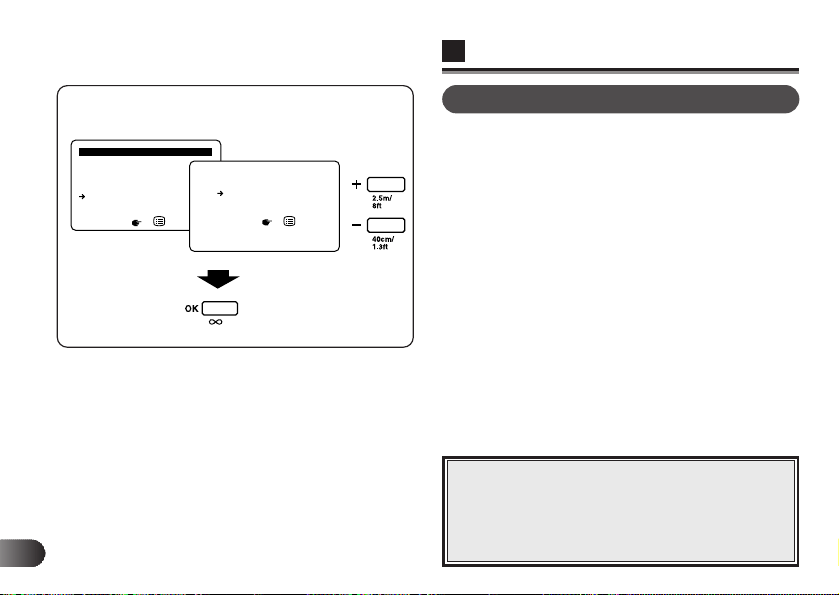
E
142
S HQ/ HQ/ SQ
AE
+
/
–
ERASE ALL
FORMAT CARD
WB
BATTERY SAVING
DATE
BRIGHTNESS
END
MENU
: BATTERY SAVING
OFF
ON
END
BATTERY SAVING
1 When BATTERY SAVING is selected from the menu, the
screen on the left appears on the LCD monitor. The
current setting appears in red.
2 Move the arrow with the +/– buttons. Press the OK button
to confirm the selection.
● When OFF, the recorded image will appear on the LCD
monitor for approx. five seconds after a picture is taken.
● When ON, the image will not appear, saving battery
consumption (by about 50%).
Note:
◆ When ON, it will take a little longer for the focus
to lock. Wait until the Green lamp lights to
release the Shutter.
◆ The amount of battery savings varies depending
on the operation environment and/or the kind of
batteries used.
LCD Monitor
Écran ACL
Monitor LCD
OK button
Touche de confirmation (OK)
Botón OK
+/– buttons
Touches
(+/–)
Botones +/–
Loading ...
Loading ...
Loading ...