Loading ...
Loading ...
Loading ...
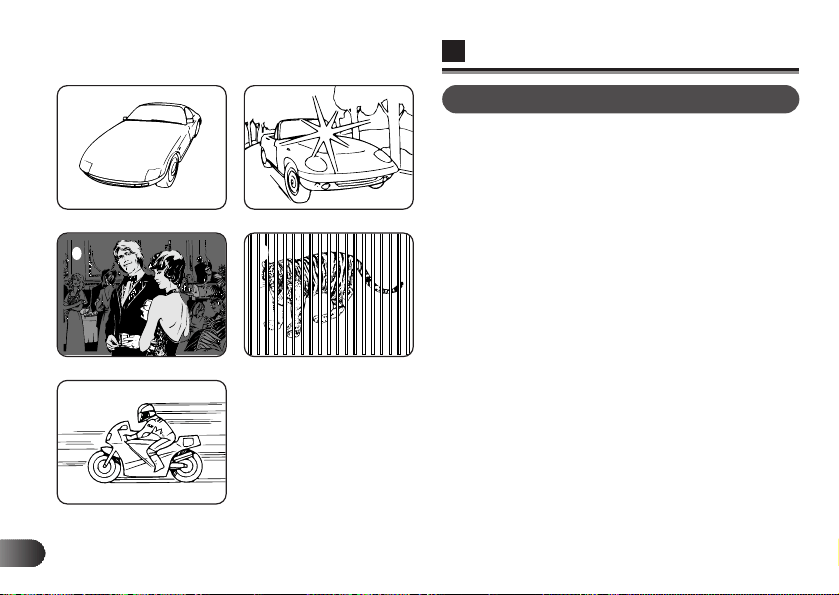
E
AUTOFOCUS
86
Although the autofocus can lock on virtually any subject, there
are certain conditions where it may not work properly. In
conditions
1 ~ 3 below, the subject may not be focused.
When this happens, the Green lamp will blink, disabling the
Shutter release button. In conditions
4 and 5, the autofocus
may not lock on the right subject even though the Green lamp
is on, and the resulting picture may be out of focus.
1 Subjects with low contrast
n Use the focus lock by first focusing on something at the
same distance as the subject you wish to take a picture
of, and then aim at the subject.
2 Subjects in excessively bright light
n Use the focus lock by first focusing on something at the
same distance as the subject you wish to take a picture
of, and then aim at the subject.
3 Dark subjects
n Use the focus lock by first focusing on something at the
same distance as the subject you wish to take a picture
of, and then aim at the subject.
4 Two subjects at different distances
n When the subject looks out of focus even though the
Green lamp lights, focus on another subject at the
desired camera-to-subject distance first. Then
recompose the frame to take the picture.
5 High-speed subjects at close range
n Focus on another subject at the desired camera-to-
subject distance first. Then recompose the frame to
take the picture.
1 2
5
43
Loading ...
Loading ...
Loading ...