Loading ...
Loading ...
Loading ...
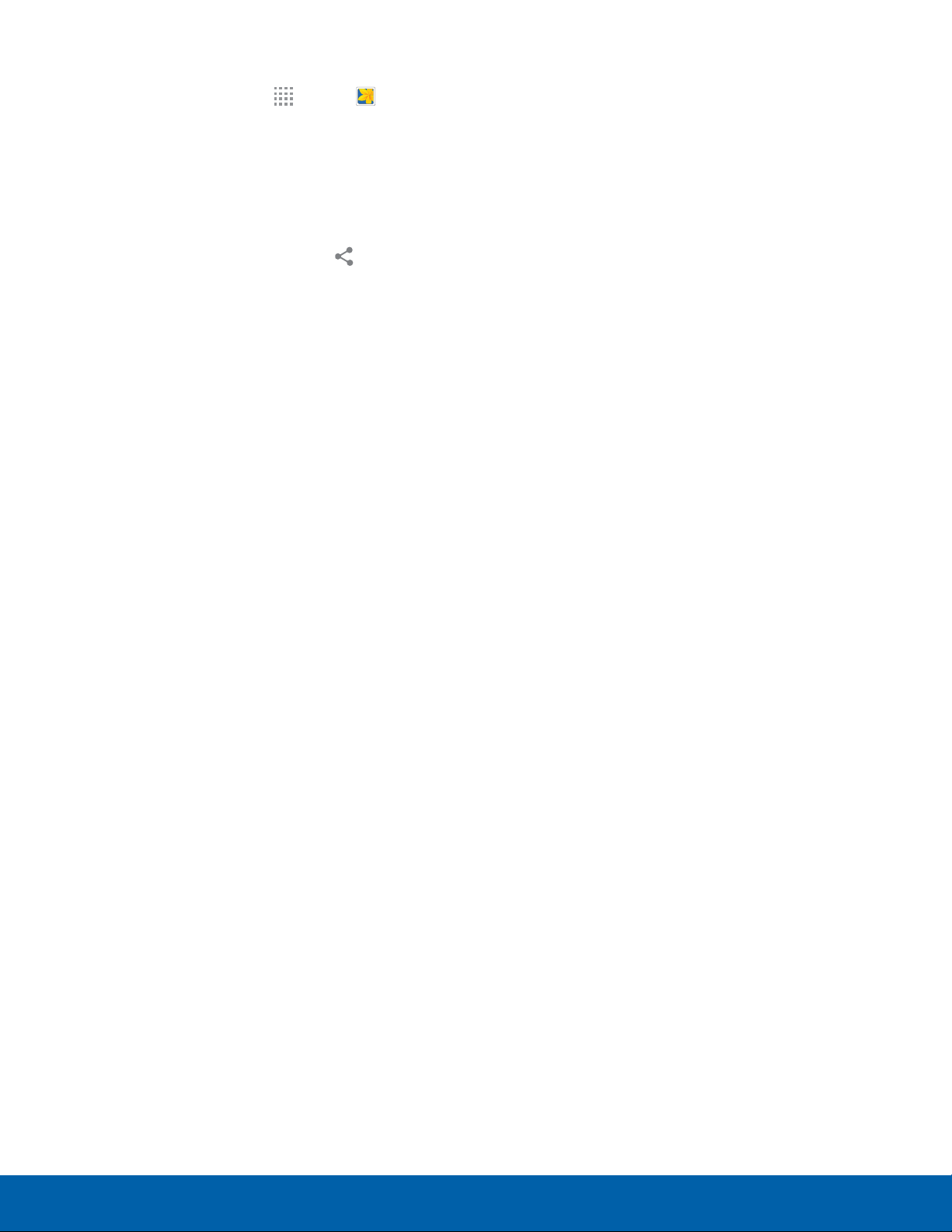
43
Gallery
Applications
Share Images
1. From a Home screen, tap Apps > Gallery.
2. Tap an album or folder to open it.
3. Touch an hold an image to select it. Select
additional images to share.
4. Tap SHARE and follow the prompts.
Tip: When viewing a single image, tap
Share to
share it with other people or devices.
Loading ...
Loading ...
Loading ...