Loading ...
Loading ...
Loading ...
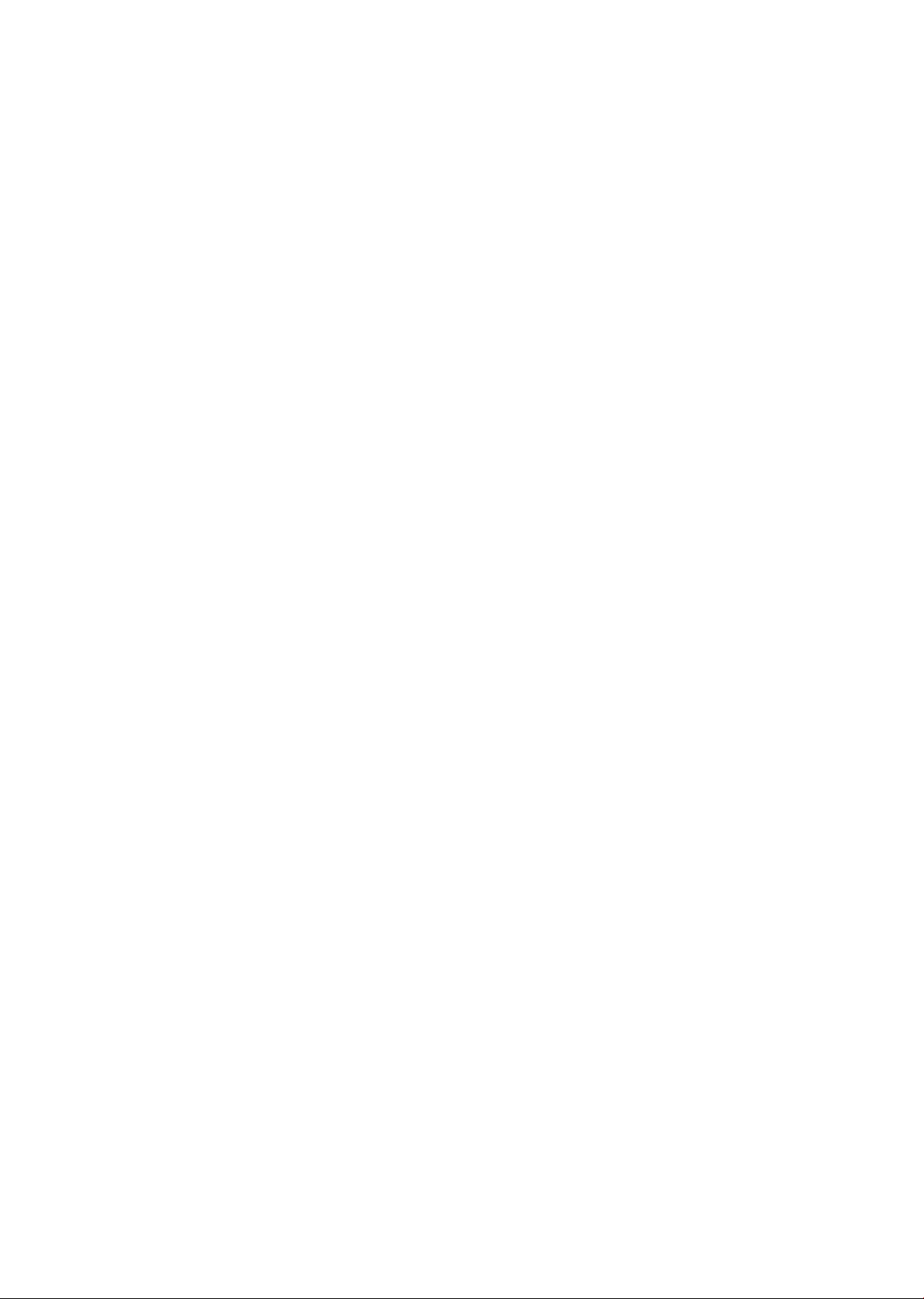
21
The odometer will remain displayed for only a few seconds then the
console will go to the start up display, also known as Idle Mode. The
message window will be scrolling the start up message. You may now
begin to use the 7.0 U.
The console will automatically power down after 30 minutes of
inactivity. Press any key to wake the console up again. Always turn o
the main power switch when the 7.0 U is not in use.
Console operation
Set up
The set up key function will allow you to enter patient data and cus-
tomize the settings of the 7.0 U . When the Set Up key is pressed the
rst option in the menu appears. Use the up/down arrows to scroll
through the menu and press the enter key to select an option.
Set up menu
• Patient data
- Age : used in VO2 and heart rate programs.
- Gender : used in VO2 program.
- Weight : used in METS and Calorie calculations and VO2 program.
- Height : used in the Symmetry program.
• Seat position
- User may input desired knee exion angles (6 options) and the
software will calculate the seat’s vertical position and pedal
posi tion settings.
- This feature is intended to aid in patient set up but may not be the
nal settings as patient’s body symmetry may vary slightly.
- This program uses the height from the Patient Data settings fo
limb length. The seat Fore/Aft position is assumed to be in the
center of the adjustment range.
Loading ...
Loading ...
Loading ...