Loading ...
Loading ...
Loading ...
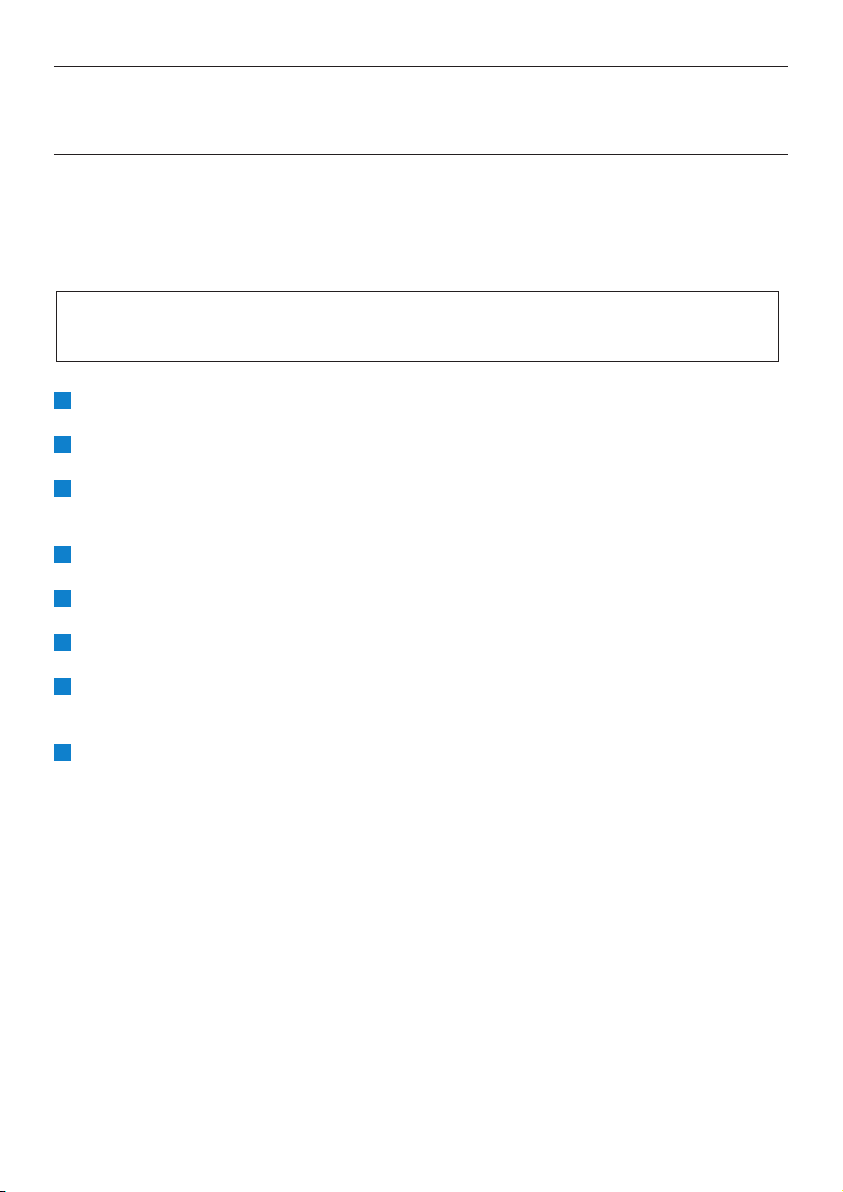
15 Firmware Upgrade
15.1 Upgrade firmware
The supplied PC Installer CD Wireless Audio Device Manager (WADM) helps you get the upgrades
for WAC3500D Center.
On Center:
Register your Philips Wireless Music Center with www.club.philips.com.
Download the firmware upgrade files and store them on your PC.
Connect Center to power supply.
> HD screen appears on Center.
Connect Center to your PC via the supplied Ethernet cable.
Install and launch WADM (see section 12 Connect to your PC).
Click to enter the Firmware upgrade submenu.
As prompted, click Browse and indicate the location where you kept the firmware upgrade
files on PC.
Click Apply to start upgrading firmware.
> The display shows Updating firmware, please wait...
Center will reboot itself during the installation process.
When Center returns to HD screen, the installation is completed.
8
7
6
5
4
3
2
1
Important!
• Never interrupt the firmware upgrading before its completion.
• Never operate other functions before finishing the installation.
Firmware upgrade
80
Loading ...
Loading ...
Loading ...